Photoshop Elements ... How do you get it work here when you can't save in .JPG?
I am being forced to leave the photo processing software that I have used for many years because I have to get a new desktop computer. I have been struggling with a trial version of Photoshop Elements, and can't get it to work.
It seems that many sites require pictures in the .JPG format and yet it seems that Photoshop Elements won't let you save photos in that format. I have saved photos, but they saved as DNG files which will not up load.
Furthermore I find Photoshop Elements much harder to use. From what I can see you can't even straighten a picture in the raw camera mode, which is requited to adjust the white balance and other picture processing features.
What can you do? Are there any good alternatives to Photoshop Elements?
Paying for software is not a problem for me. Finding software that will do what I need seems to be a problem.
Comments
Full version Photoshop pays for itself.
Something is wrong with how the program is responding. Photoshop Elements can save in JPG as well as other formats. It may be something with the trial version.
The DNG file is a digital negative format (raw format), which cannot be uploaded here.
See http://www.doubledimes.com for a free online reference for US twenty-cent pieces
I've not used Photoshop Elements in probably almost two decades, but making a guess, do you need to use a separate export function? Or it's also possible that it defaults to DNG and you need to select a different format.
Do you have to Eisenstein to run it? I borrowed a book on Photoshop Elements from the library, and it may as be written in Greek. I work best when I can see tool illustrations of tool bars and menu lists. This book “for dummies” is really for geniuses.
I have gotten to the "save as" function to put it on a clip. All that shows up is "DNG" for the file format.
If this is all the software can do, it's a waste of $80 or $90 for me.
This should help you on saving in different formats:
https://helpx.adobe.com/photoshop-elements/using/saving-exporting-images.html
You can also do an Export operation:
https://www.dummies.com/photography/photo-software/adobe-photoshop-elements/how-to-export-files-from-photoshop-elements-11/
Kinda, The learning curve is really steep. You do not need 90% of what photoshop does, but it is there in case you need it.
Get Adobe Photoshop "Classroom in a Book". This book is easy to navigate and the "lessons" have you use most all the features of photoshop. Highly recommended.
Try simply changing the .DNG to .JPG. Then see if it'll open on your computer. I have never tried it with a DNG file but it has worked for others, such as .webp.
I just changed a jpg file on my computer to dng and it worked so maybe it'll work in reverse.
A DNG file is kind of a universal photo container that Adobe created. It’s fairly flexible but not often used outside of Adobe. It’s easier to convert to DNG than export out without using something specific to it.
Though I haven’t used Elements, Photoshop and other similar programs sometimes require you to “Export” and select JPEG then- rather than “save as” function.
I too find it terribly difficult to have function and icons often changing and permeating into new systems.
I wish they would just leave well enough alone instead of constantly adding new fluff!
Happy, humble, honored and proud recipient of the “You Suck” award 10/22/2014
The recent Photoshop Elements versions have allowed "save as ..."
Something is wrong with your trial version. The trial versions are supposed to be fully functional for 30 days.
Edited for spelling ...
See http://www.doubledimes.com for a free online reference for US twenty-cent pieces
You can't come close to doing that. It produces a weird icon that does not even have "DNG" on it to change. My software will not open the file.
Right click the file. Then choose RENAME.> @BillJones said:
Right click the file. Then choose RENAME.
Is there any way to straighten a picture in the "Editing raw camera images" mode, or do you have to do that in the other mode, save the photo and then fix the white balance? You have to straighten the picture before you crop it.
Also how do you control the size of the file? I've had this thing take my saved files down to nothing.
With .JPEG so popular on the web, you think that these guys would have a bit more respect for their customers.
Try this ...
Completely delete the current trial version. Reinstall a new trial version and give it a try.
Also ... Photoshop Elements is on sale through the end of the month for $70.
https://adobe.com/products/photoshop-elements.html
See http://www.doubledimes.com for a free online reference for US twenty-cent pieces
Photoshop has a heck of a learning curve but once you get used to it and start playing with some of its functionality, it's just incredible software.
Before

After

"It's like God, Family, Country, except Sticker, Plastic, Coin."
I like "before" more minus the line
Photoshop is probably overkill for what you want to do. Have you tried Pixlr? Free and pretty full featured. The only trick is to rotate an arbitrary amount, use "edit - free transform". Otherwise, should have everything you need unless you are working with very hi res images. www.pixlr.com
If you really need elements, as other have pointed out, it's probably an export function, as jpegs are "flat", and Photoshop considers them different than it's own internal files, which have layers. Renaming a dng will not work.
Aercus Numismatics - Certified coins for sale
Elements works fine for me, although I have the fully paid for version, not the free trial. I have Elements 2020, runing on Win10 and I can save images in JPG, JPEG, GIF, TIF, PSD, BMP and about a dozen others.
mbogoman
https://pcgs.com/setregistry/collectors-showcase/classic-issues-colonials-through-1964/zambezi-collection-trade-dollars/7345Asesabi Lutho
It's also got an image straightener that works fine for me.
mbogoman
https://pcgs.com/setregistry/collectors-showcase/classic-issues-colonials-through-1964/zambezi-collection-trade-dollars/7345Asesabi Lutho
Here is a way to convert DNG files to jpg files.
I hope this is all you need to do
1 - Open DNG files with Photoshop Elements. Choose Process Multiple Files from the File drop-down list.
2 - In the Process Files From section, choose Opened Files.
3 - In the Converted Files To list near the bottom, choose JPEG High Quality or other options.
4 - Click OK to save the Photoshop Element preset. The converted DNG to JPG images will close in Photoshop Elements automatically.
- Bob -

MPL's - Lincolns of Color
Central Valley Roosevelts
All of the photos I post here were done using PS elements. I can save in just about any format imaginable I including jpeg. Probably a trial version issue.
I'm using a very old version of PSE also with no issues, the only problem I have encountered is that RAW images worked with the Nikon I had borrowed from my sister. I have not been able to get them to work with the Canon I currently have, I have not messed much with it to figure it out and maybe Robec's suggestion will also help me out. Other than that its been a perfectly fine program for the past ten+ years.
My Collection of Old Holders
Never a slave to one plastic brand will I ever be.
I haven’t used Elements since the first couple of versions, and forgot most of that. My suggestions were from a google search on how to convert DNG files to JPG using Photoshop Elements.
I’m not sure how far back those direction go but there were several other suggestions, some of which may go back to earlier versions.
- Bob -

MPL's - Lincolns of Color
Central Valley Roosevelts
Don't know what Photoshop Elements is. I have Adobe Photoshop and today it updated to v22.4.1. I have always been able to make jpg files with it. Once I make a photoshop file with the ending .psd, I can do a Save As and choose dozens of formats for the image including jpg. Normally I reduce the size - my .psd files are typically 40-70 mb - which won't upload here, so go reduce the image size and save as jpg. jpg files I upload here are typically 1 to 3 mb and sufficient in resolution and quality.
So I googled Photoshop Elements and got this:
Adobe Photoshop Elements
Adobe Photoshop is a graphics editor for photographers, image editors and hobbyists. It contains most of the features of the professional version but with fewer and simpler options. The program allows users to create, edit, organize and share images. It is a successor of Adobe Photoshop.
If its functions are indeed limited as you are finding out, I would recommend upgrading to Photoshop itself. Now what they do is you get a 1 year subscription which is renewable, but it you use it alot, it is worth it.
Best, SH
Judging from the layer editor I use (GIMP):
I posted on your prior thread.
You may not need a layer editor if you are not adding text that you want to later edit.
You could use PhotoScape which is free and will do circular crops. It's what Gerry Fortin uses.
http://www.photoscape.org/ps/main/index.php
I use IrfanView for rotation, rectangular cropping, color adjust and browsing.
Also for pasting obv and rev photos side by side.
It does not do circular crops.
It is free. Have been using it for more than 10 years now.
https://www.irfanview.com/
File size in JPG files is affected by the "compression %".
100% is the largest file - nearly equal to BMP.
93% will yield an image which is the same in quality (I can't see any differences), at about 50% of the file size.
< 93% you will see reduction of quality, so I don't recommend going below 93%.
All software should have options which let you control this compression %; you just have to find them.
In my experience, Photoshop Elements has more than enough "power and features" for the majority of us taking photos of coins. The full blown Photoshop is for professionals and is more than is necessary - and way more unnecessary cost unless you are going to use it a lot every day.
What I did was take a class at my local community college. Cost was about $75 and was filled with retirees that wanted to learn Elements. The instructor was great and I still have retained most of what I learned after two years. One thing is for sure, the software is not very intuitive and so it is hard to remain "fluent" if you don't use it a lot. It is far WORSE with the full blown Photoshop - too many knobs to turn.
So don't succumb to the urgings of buying more software than you need. I have had no difficulty manipulating many images in jpeg, but will admit that I don't convert formats that often.
Just my two cents.
“In matters of style, swim with the current; in matters of principle, stand like a rock." - Thomas Jefferson
My digital cameo album 1950-64 Cameos - take a look!
I've been a Photoshop expert since 1990 :-)
But at home I don't have the newest version...
I use GIMP.
It can do pretty much everything Photoshop can, it's free and it runs on everything.
If you already know the Photoshop basics, learning GIMP is a snap and there are plenty of GIMP tutorials on YouTube and other places.
Newest version of GIMP - www.gimp.org
Available for Linux | OS X | Microsoft Windows
Coins are Neato!

"If it's a penny for your thoughts and you put in your two cents worth, then someone...somewhere...is making a penny." - Steven Wright
.
I use Elements a lot. When you're done post-processing, choose "save for web". When that window opens, up at the top, it gives you the option of making it a .jpg or anything else you may want.
My OmniCoin Collection
My BankNoteBank Collection
Tom, formerly in Albuquerque, NM.
"Save as ... " options in the current version of Photoshop Elements.
See http://www.doubledimes.com for a free online reference for US twenty-cent pieces
Bill: I don't know if this will help but you need to "flatten" the file before you can save as a .jpg. I know when I'm manipulating the file (adding the slab label for example) I have to flatten the file before I can save it as jpeg. HTH.
jom
@BillJones ... did you ever resolve the issues with Photoshop Elements?
See http://www.doubledimes.com for a free online reference for US twenty-cent pieces
Thank you for asking, @astrorat.
I can now straighten, crop, adjust the white balance and save in jpg. It takes more effort than it did with my old Microsoft program and the graphics are not as good, but I can do it. It makes me wonder why you have to pay more and get less, but that's the way "improved software works these days.
The next thing to figure out is how to merge the obverse and reverse pictures into one file.
Although I don't use PhotoShop Elements, a google search usually can find answers like this.
https://www.photoshopessentials.com/photo-effects/place-two-images-side-by-side/
I've been using Elements for many years, and never had any difficulty saving an image as a JPEG.
LRC Numismatics eBay listings:
http://stores.ebay.com/lrcnumismatics
Hmmm ... I am not sure about comparing with an old Microsoft program, as I am not familiar with any of the MS graphics programs.
It's odd that the graphics do not seem to be as good with PS Elements. The program is very powerful and more than most people will ever need. It's based on the far more powerful (and far more complex) Adobe Photoshop, which can do darn near anything, but with a steep learning curve to get the most out of it. PS Elements is perfect for us mere mortals wanting to do some imaging. And for under $100, it's hard to beat. And, you don't have to keep paying every month like with Photoshop. One purchase should last for many years.
At the risk of sounding condescending, you may wish to view some of the tutorials on YouTube or even pick up one of the many "beginner" books on PS Elements. Heck, you can even get a book on PS Elements 2020 and use that since the 2021 version is nearly identical.
Sorry to hear about difficulties with the program. I hope everything become much smoother, very quickly.
See http://www.doubledimes.com for a free online reference for US twenty-cent pieces
That shouldn't be too hard. Create a blank (nothing in it) .jpg image larger (in pixels, inches, whatever) than your finished images will be and save it as a template. Keep it open and also open the obverse and reverse images you want combined. In the obverse file, use your selection tool to copy the image, go back to your template image, paste and position the obverse. Now, go to the reverse file, use your selection tool to copy the image, go back to your template (which now includes the obverse image), paste and position the reverse next to the obverse. Crop and save under whatever name you like.
If a free image editor can do this, PS shouldn't have any trouble.
Actually you don't... when you save in a format, like jpg, which doesn't support layers it automatically saves a flattened version. Gimp does this too.
Coins are Neato!

"If it's a penny for your thoughts and you put in your two cents worth, then someone...somewhere...is making a penny." - Steven Wright
There are two useful windows for me in "Elements" both in the "Expert" mode. "Camera raw" allows me to fix white balance and has a crude cropping tool that is difficult to use. It jumps like rabbit. There is no photo straighting tool in this mode.
After I have fixed the photo's white balance, I can't save the photo in .jpg from there. The only save option is in the "Elements" software, which can't be used on the Internet where I post. I have to hit copy which takes me back to another page with a "save as" menu. There I can save the picture in .jpg.
The better cropping tool and the straighten photo tool are on that previous page.
This software might be 16 years newer, but it involves a lot more work to get the same place. Greater expense, less features or features that are of no use to me.
You could also convert them to JPG here.
https://cloudconvert.com/dng-converter
- Jim
I have done this sort of thing hundreds of times with Micro Soft Digital Image Suite.
I have three images up "Elements" now, obverse, reverse and target. I can't move the images to the target. I am at this screen. Can I merge to the two side of the token here on to the big blue space or should I be somewhere else?
Thank you for your help.
Try clicking on one of the token image thumbnails to get it to be the active window, use a selection tool to window and copy the token image, reselect the blank target image and paste the selection you just made. Then repeat with the other image.
Sorry I can't be any more specific with the actual commands, I've never used Elements.
You can't select one picture and drop it into the space. You can drag a picture to the large space, but only one. Then It sits in the middle of the screen and can't be moved any further.
They have messages about all the great things you can do, but have instructions that are unfathomable. “The book for
dummies” is no better.
I guess there are people who can use this program, but it’s like working with puzzle, not tool that helps you get things done.
I see there is a Layers menu which means the program works with layers.
With Photoshop you open a new file, choosing the dimensions you want. Once the empty file is open you can copy and paste as many photos into the file that you want. Each photo is a separate layer within the file. You can arrange these layers where ever you want them, in your case you want them to appear side by side.
I assume Elements is similar since they also use layers.
Once you have the layers (photos) arranged the way you want them you go to the layers menu and choose flatten. Then save the image in the format you want.
Here is a YouTube tutorial on cut and pasting photos.
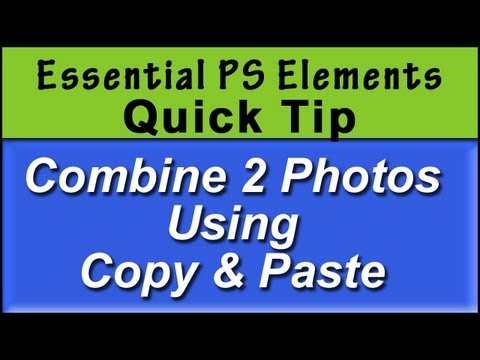 https://youtu.be/FBsnbvGOwZk
https://youtu.be/FBsnbvGOwZk
- Bob -

MPL's - Lincolns of Color
Central Valley Roosevelts
I use PhotoScape for merging. It's free, simple and easy to use.
mbogoman
https://pcgs.com/setregistry/collectors-showcase/classic-issues-colonials-through-1964/zambezi-collection-trade-dollars/7345Asesabi Lutho
Okay, I finally got it, but it still takes far more steps than it used to take.
Part of the problem is that what I have had was set up to process .JPG pictures and Elements wants to push their layered pictures. I am sure that the results are better, but you can't used them here or on any other site I visit.
You can upload (or 'drag and drop') jpg and png files saved by PS Elements directly into a post. Below are examples:
jpg file

png

What can't be loaded the same is a psd file (native PS Elements). That file is 'attached' rather than placed into the post. I attached a psd file to this post.
A tif file is not allowed to upload, drag and drop, or attach.
See http://www.doubledimes.com for a free online reference for US twenty-cent pieces