How to post a pic in the new forum
 ms70
Posts: 13,957 ✭✭✭✭✭
ms70
Posts: 13,957 ✭✭✭✭✭
Hi everyone. Seems there's some coinfusion on this. The three ways that I am aware of go like this....
FIRST THING TO DO is click on the IMAGE icon, indicated by the red arrow. Then you get the drop down box you see in the picture.
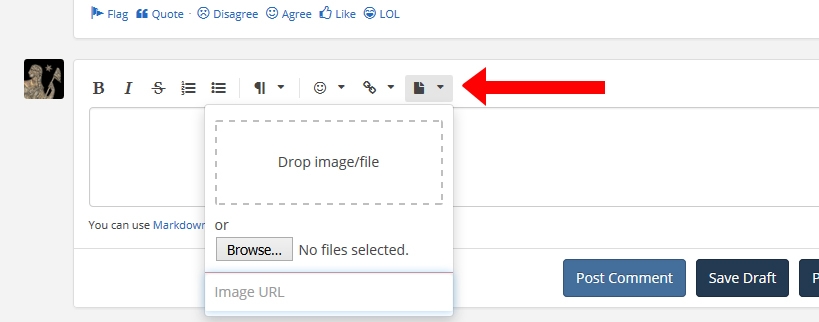
You options are-
1: Directly from another window in your computer you can click and drag the photo you want to post into the dotted line box that says "Drop image/file". It will automatically upload.
2: Click on the "Browse" button and search through your computer for the picture. Once you find the picture just double click to select it and it will upload automatically.
3: If the photo is hosted on Photoshop or anywhere else on the internet, copy & paste the URL address into the "Image URL" box at the bottom, then press ENTER on your keyboard.
If anyone knows of other means that are helpful please cointribute.
Great transactions with oih82w8, JasonGaming, Moose1913.
Comments
You don't even have click on the image icon before dragging a photo from your computer. Just drag it into the text box.
Lance.
You have to click on it to drag it otherwise how could you grab it to drag?
Great transactions with oih82w8, JasonGaming, Moose1913.
I am not at all familiar with how option #1 could work. I've used #2, and I'm still not sure about #3. It looks like #2 bypasses the third party photo storage sites like Photobucket. What happens if you upload the same picture to a different post?
Number 1 is a quick bypass for #2. If you already have the pic open in another window you can just drag it in, instead of using browse and navigating back to where it is in your computer. And yes, in these cases it's hosted on this site, you won't need photobucket.
Great transactions with oih82w8, JasonGaming, Moose1913.
I don't understand how you can drag in a picture from another window. The picture and this site are not on the same screen on the devices I use. I have tabs for each site that is open. How can they be on the same screen?
If you're on a PC then you open the file with the picture but make the window a little smaller so you can see both the forums window and the window with the pic like shown below. Then drag the photo from one window to the other. The only thing to note is that the dotted line box will disappear as you're doing this but don't worry about that. You are essentially dropping it into the body of the post you are creating. As far as mobile devices go, I haven't ventured there with pics yet.
Great transactions with oih82w8, JasonGaming, Moose1913.
You don't have to click on the "IMAGE icon, indicated by the red arrow" in your OP. Just drag the picture to the text window. Try it.
This, of course, has to do with case #1.
Lance.
Even better.
Great transactions with oih82w8, JasonGaming, Moose1913.
I don't own this coin (pattern, not technically coin) , but the image is on my computer
``https://ebay.us/m/KxolR5
Is it possible to copy and paste an image from a person's saved pictures?
Hoard the keys
Hoard the keys
I have no idea how to set up the two screens that allow the drag function to used.
I'm assuming you're using windows? Top right corner click on the middle icon. That will reduce the window from full size to a smaller size. Then you can drag the sides or corners to change the shape & size of the window.. Then you should be able to see your desktop or another window behind it.
Great transactions with oih82w8, JasonGaming, Moose1913.
Cool, it works!
Certainly seems easy....now I just have to figure out how to take the picture.... Cheers, RickO
Cheers, RickO
The iPhone (and maybe other phones??) seem to make an attachment, not an embedded picture. It's easy to click on it, but embedded would be better.
The "browse" works just fine for me.