Error when updating PCGS Showcase
 Boosibri
Posts: 12,406 ✭✭✭✭✭
Boosibri
Posts: 12,406 ✭✭✭✭✭
Anyone else experiencing a technical issue when going to update a showcase where the inventory not in your existing showcase is not show. I have had the following error for a week:
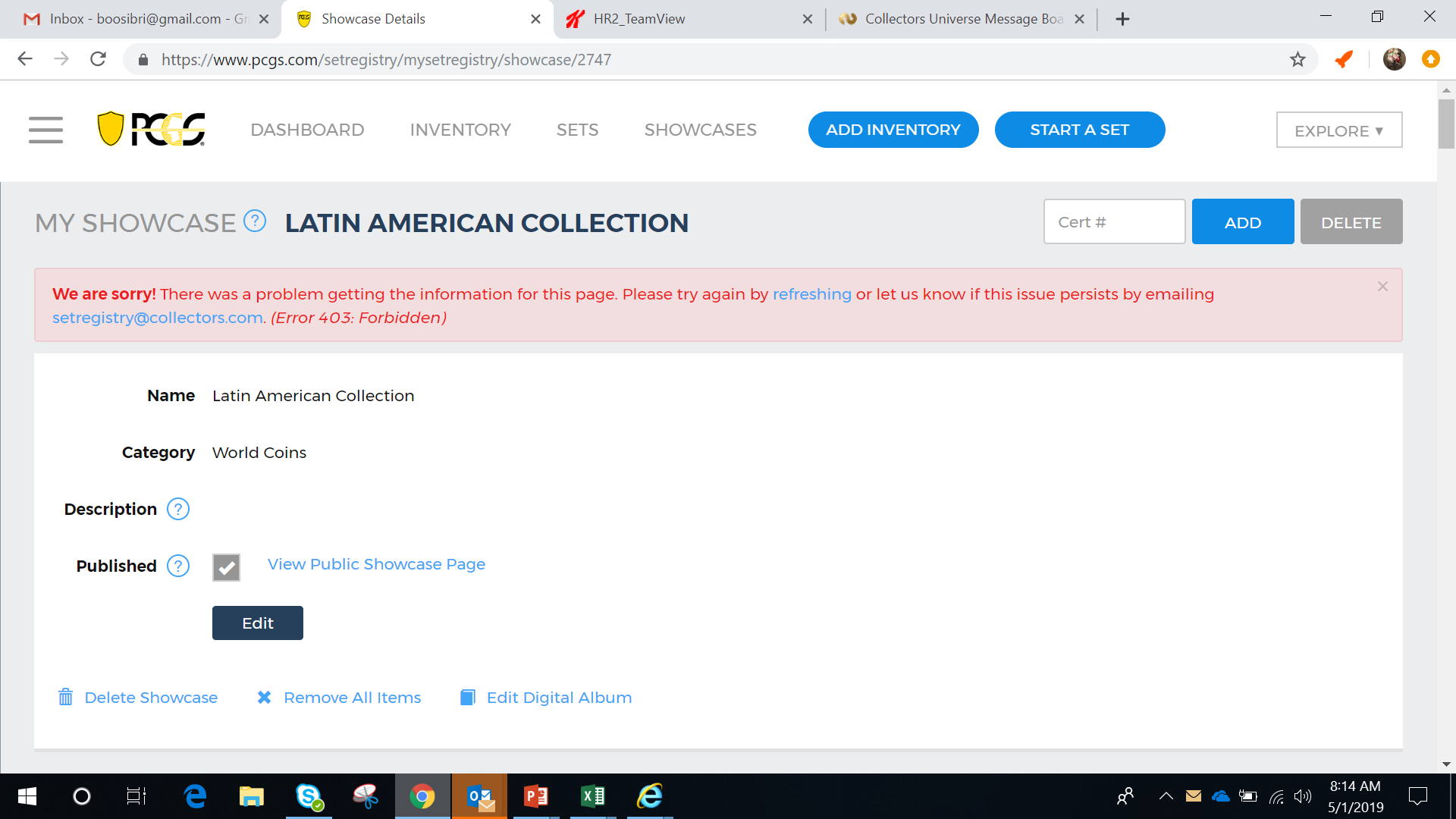
0
Comments
I was this weekend when I was updating my showcase after CSNS. I dutifully sent an e-mail, heard back the Monday that it wasn't happening when they tested it, then tried it myself again and it was working. Two different systems, but both Windows 10 + Chrome. I suppose I should try it again on the system that showed the problem in the first place. Either it's sporadic on our host's end or it's related to cookies and/or caching on the client side.
Keeper of the VAM Catalog • Professional Coin Imaging • Prime Number Set • World Coins in Early America • British Trade Dollars • Variety Attribution
I never had that happen.
Hello @Boosibri,
I've notified our IT team of this issue, they are looking into it again to see if they can reproduce the issue. If they are able to, they will work to have a fix as soon as possible.
Should you experience any issues with the Set Registry in general, feel free to email our Set Registry staff at SetRegistry@Collectors.com so that we can look into them for you.
I will post back on here once I have an update.
PCGS Set Registry Manager
Yes, I've been experiencing that same error as well. Hopefully it gets fixed soon!
Happened again on my Win 10/Chrome system, as soon as I started typing a date into the search field.
Keeper of the VAM Catalog • Professional Coin Imaging • Prime Number Set • World Coins in Early America • British Trade Dollars • Variety Attribution
Fixed it
I deleted the cookies and cache for www.pcgs.com in my browser and the problem went away. Probably a stale value among the cookies that didn't get invalidated in the client.
For Chrome, enter the URL chrome://settings/siteData, then search for "pcgs". Click on www.pcgs.com in the list that shows up, then the "remove all" button at the top. You'll have to login again to use the registry, but it fixed the problem.
Keeper of the VAM Catalog • Professional Coin Imaging • Prime Number Set • World Coins in Early America • British Trade Dollars • Variety Attribution
Deleted cookies for google chrome and it went away.
Worked for me now too!
Latin American Collection
Have Chrome set to auto delete cookies and temps after exiting.
While we're on the Showcase topic, I can't get it to update using the "Auto-fill TrueView" feature. It won't add new TrueViews. I also noticed the coins do not appear in order by year / MM.
Great transactions with oih82w8, JasonGaming, Moose1913.
Are you able to see the TV with https://images.pcgs.com/trueview/nnnnnnnn (cert number)
If you are then it is the Showcase side.
Using that link with the cert# does show the coin.
It's always entered the coins out of order and I never understood that, but the auto fill has always worked until tonight.
Great transactions with oih82w8, JasonGaming, Moose1913.
Actually I just found that link to the registry where you can manually enter the coins to the showcase. Too complicated.
Figured it out. It all has to be done manually.
Great transactions with oih82w8, JasonGaming, Moose1913.