How do you post a link?
 toyz4geo
Posts: 1,484 ✭✭✭✭✭
toyz4geo
Posts: 1,484 ✭✭✭✭✭
I used to be able to post links before using the L in brackets thing but that doesn't seem to work for me. What am I doing wrong?
Thanks,
George
0
Comments
Highlight the link, copy it, and paste it...I use a description title of some sort to describe the link subject.
1908 1C MPD FS-301 S-4 (011.77)
https://www.pcgs.com/cert/26004000
BST transactions: dbldie55, jayPem, 78saen, UltraHighRelief, nibanny, liefgold, FallGuy, lkeigwin, mbogoman, Sandman70gt, keets, joeykoins, ianrussell (@GC), EagleEye, ThePennyLady, GRANDAM, Ilikecolor, Gluggo, okiedude, Voyageur, LJenkins11, fastfreddie, ms70, pursuitofliberty, ZoidMeister,Coin Finder, GotTheBug, edwardjulio, Coinnmore, Nickpatton, Namvet69,...
When I copy and paste, I have to backspace the existing HTTP in the drop down. Otherwise, you are doubling up on the HTTP.
In other words, select the chain link icon above, Backspace to clear anything in the box, and then paste your URL in the box. That should do it.
Thanks for the info. Is it still possible to name the link like we used to be able to? Like I have my registry link below but was able to name it without all the HTTP stuff. See how computer literate I am?
My War Nickels https://www.pcgs.com/setregistry/nickels/jefferson-nickels-specialty-sets/jefferson-nickels-fs-basic-war-set-circulation-strikes-1942-1945/publishedset/94452
When I link, I hit the ?chain? icon to the right of the smiley face. Copy then paste the link I want - have to erase the http:// already there.
When I use that chain thing it disappears when I hit paste and nothing shows up. I discovered that just simply pasting the link in the message body works.
I also have a problem with the drop-down for an image link. It also disappears when I hit paste. I have to copy the photo to my PC then drag it into the body of the message.
I don't know why these things don't work for me.
Great transactions with oih82w8, JasonGaming, Moose1913.
When clicking on the "chain" link icon (using a Mac) the "http" text is already "selected". There is no reason to delete it before pasting the URL. What you paste will overwrite it.
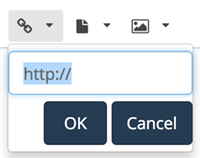
But you really don't need to click that link icon at all. You can just paste the URL into the message box. Same for images...just drag them into the message box. I suppose those icons are important for phones and tablets.
Lance.
I was wondering what this "chain" was that's being thrown around. Thanks for the image ( @lkeigwin ) Lance!
BST transactions: dbldie55, jayPem, 78saen, UltraHighRelief, nibanny, liefgold, FallGuy, lkeigwin, mbogoman, Sandman70gt, keets, joeykoins, ianrussell (@GC), EagleEye, ThePennyLady, GRANDAM, Ilikecolor, Gluggo, okiedude, Voyageur, LJenkins11, fastfreddie, ms70, pursuitofliberty, ZoidMeister,Coin Finder, GotTheBug, edwardjulio, Coinnmore, Nickpatton, Namvet69,...
I just copy and paste.... It has always worked for me....I better forget the above posts, it will just confuse me
 Cheers, RickO
Cheers, RickO