Show off your scanner!
I'll be in the market for a new scanner in about a month or so and I always see some great clear scans on this site.
Please post a scan to this thread to give me and anyone else in the market for a new scanner a preview.
When posting a scan just add this information near the scan
1) What kind of scanner your using (make,model#)
2) What setting you are using for the scan ( dpi, etc)
Here is the scanner I currently use now
Epson Stylus CX7400 (all in one)
DPI setting - 300
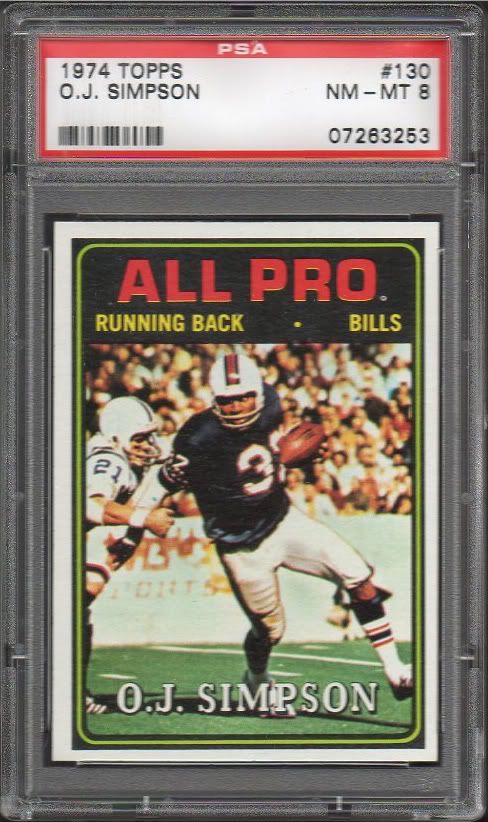
Please post a scan to this thread to give me and anyone else in the market for a new scanner a preview.
When posting a scan just add this information near the scan
1) What kind of scanner your using (make,model#)
2) What setting you are using for the scan ( dpi, etc)
Here is the scanner I currently use now
Epson Stylus CX7400 (all in one)
DPI setting - 300
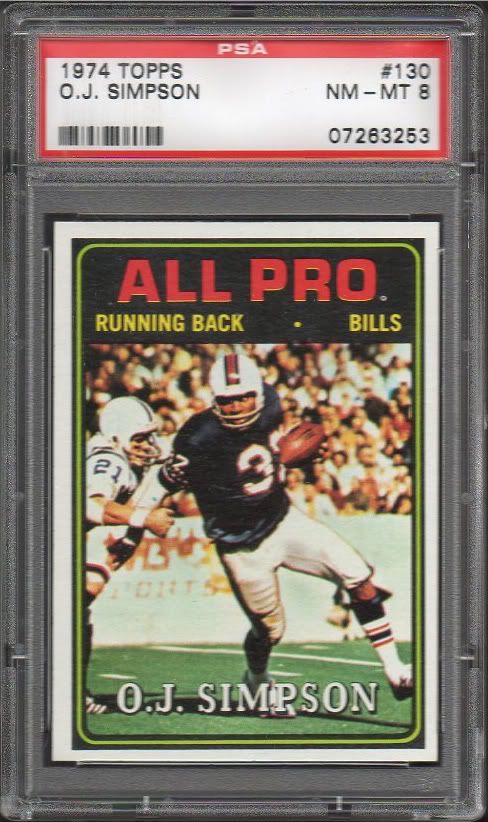
0

Comments
default dpi 300
Under $90, best scanner I've ever had.
Always looking for N690 Kalamazoo Bats and Newsboy Cabinets
Winner Winner!!
But still better to give TMI than too little and I would rather go that route than sellers like Great Lakes Auction House which make big bucks on their smaller scans which nicely conceal small flaws...JMO
ON ITS WAY TO NEWPORT BEACH, CA 92658
1994 Pro Line Live
TheDallasCowboyBackfieldProject
Cheap piece of garbage, but it does the job
Whatever you decide to buy make sure it is a CCD scanner, so it will focus on the card, not the holder
ON ITS WAY TO NEWPORT BEACH, CA 92658
Kiss me twice.....let's party.
Mark
--------------------------------------------
NFL HOF RC SET
I scanned 176 cards last nite in just over 90 minutes, each one flawless.
Always looking for N690 Kalamazoo Bats and Newsboy Cabinets
edit: Here's one of my two slabbed vintage. Behold the breathtaking beauty of this sweet Yaz!
Dodgers collection scans | Brett Butler registry | 1978 Dodgers - straight 9s, homie
Steve
All at 300 DPI.
Doug
Liquidating my collection for the 3rd and final time. Time for others to enjoy what I have enjoyed over the last several decades. Money could be put to better use.
If you're printing on an inkjet optimal resolution is a factor of the printer- so you'd want to be at 120dpi, 240dpi, or 360dpi.
In my experience 240dpi is optimal for printer output, 72 for web.
Always looking for N690 Kalamazoo Bats and Newsboy Cabinets
<< <i>I'll be in the market for a new scanner in about a month or so and I always see some great clear scans on this site.
Please post a scan to this thread to give me and anyone else in the market for a new scanner a preview.
When posting a scan just add this information near the scan
1) What kind of scanner your using (make,model#)
2) What setting you are using for the scan ( dpi, etc)
Here is the scanner I currently use now
Epson Stylus CX7400 (all in one)
DPI setting - 300
I have the same exact scanner. It's been driving me nuts for the past few years. For some reason, every slabbed card comes out hazy and/or dull. Been looking for a new scanner myself. Thanks for starting this thread.
Here is a picture as scanned (300dpi)...
Here is the same picture using the "autocorrect" feature...
I will let you guys decide.
My eBay Auctions
My PSA Sets
MULLINS5,1966CUDA,nam812,nightcrawler,OAKESY25,PowderedH2O,relaxed,RonBurgundy,samsgirl214,shagrotn77,swartz1,slantycouch,Statman,Wabittwax
<< <i>great thread, from my experience hp's do not last very long, Kodak (yeah, they got me with the cheap ink) has mega windows issues and also poorly build mechanically... so far I've been sent 4 replacements under a one year warranty, and that was replacing one that was out of warranty! That Maris is sweet, I think I might be looking into Epson and Canon (been very happy with my camera). >>
I've had my Hp for years and wouldn't get anything else - simple to use and no trouble. I also had one with my business that never had any problems.
MULLINS5,1966CUDA,nam812,nightcrawler,OAKESY25,PowderedH2O,relaxed,RonBurgundy,samsgirl214,shagrotn77,swartz1,slantycouch,Statman,Wabittwax
I see a lot of people making a notation that they scan in 300 dpi. It might help to know that DPI is not applicable for computer displays. The short of the long is that dots/inch is relative only for printing.
If you would like to read more on this, visit http://scantips.com/no72dpi.html. It's a site with great information for both experts and novices.
Take care,
Ted
Blog: http://www.cardpricer.com/blog
Twitter: http://twitter.com/CardPricer
Email: info@cardpricer.com
<< <i>
<< <i>great thread, from my experience hp's do not last very long, Kodak (yeah, they got me with the cheap ink) has mega windows issues and also poorly build mechanically... so far I've been sent 4 replacements under a one year warranty, and that was replacing one that was out of warranty! That Maris is sweet, I think I might be looking into Epson and Canon (been very happy with my camera). >>
I've had my Hp for years and wouldn't get anything else - simple to use and no trouble. I also had one with my business that never had any problems. >>
That's good, unfortunately mine lasted 3 weeks and a week over the year warranty on the other, both times it was the same thing, the scanner eye wouldn't engage anymore... at least both came free with computers.
EDIT: also it was fine for documents but fuzzy for cards.
<< <i>Whoa, for a minute there I thought Mintacular was back >>
Me too.
I forgot which thread I read, but same thing - I thought Rube was back.
I'm seriously excited.
I tried a bunch of other scanners.
This scan of Ironman is from the same small pocket camera as this vid from Green Day. I don't need anything better.
Til I get my 4400 up and running again, ha ha.
Here are the stats on this model.
* Amazing 6400 x 9600 dpi resolution
* Extraordinary 17" x 22" enlargements from film
* Dust and scratch removal with Digital ICE®
* Easy Photo Fix® restores faded color photos
* New ReadyScan LED technology for fast scan speeds
* Built-in TPU � scans slides, negatives and medium format film
* Adobe® Photoshop® Elements included
* True-to-life reproductions with 48-bit color
* Optional ADF to scan multiple documents fast
* Hi-Speed USB 2.0
I scan at 150 DPI, then resize to 600 pixels tall for slabs or 500 pixels tall for raw cards, so they are easily viewable on most peoples monitors.
Commissions
Check out my Facebook page
<< <i>I've only had luck with my Canon 4400. But I need new software because my PC won't install it.
I tried a bunch of other scanners.
This scan of Ironman is from the same small pocket camera as this vid from Green Day. I don't need anything better.
Til I get my 4400 up and running again, ha ha. >>
I like the Iron-Man 1966 scanner !
MARVEL-ous
<< <i>after you scan the card how do you get it to getter larger >>
huh?
You scan it with a larger DPI. Getting it larger after you scan doesn't add detail or clarity.
Commissions
Check out my Facebook page
Usually I will scan in the default DPI 300. Then I crop the photo around the card and size it to 600 px top to bottom and about 100 kb...at least with graded cards.
A few scans of cards (and a coin) with different surfaces.
Raw: Tony Gonzalez (low #'d cards, and especially 1/1's) and Steve Young.
<< <i>
ooooooh yeah baby!! Daddy needs his medicine....
Kiss me twice.....let's party.
WTB: 2001 Leaf Rookies & Stars Longevity: Ryan Jensen #/25