My 1916 PCGSPR67 PROOF BUFFALO NICKEL
A LONG time ago, I saw this 1916 PCGSPR67 PROOF buffalo nickel on Ebay and won it.
On my older computer I had several Microtek scanners, that I was able to take very clear and strong detailed pictures with.
They stopped working and the Microtek scanner will not take scans on this new Windows 11 laptop.
Same thing, with the hand help digital microscope, that I have not been able to 'get to work' on this laptop either.
Here is a terrible picture, from my camera of the slab.
It was housed in a PCGS Trueview slab though.
If I am not mistaken, there were only '600' 1916 buffalo nickel minted in that year.
Does anyone know of a scanner, that takes GREAT clear pictures of coins, that isn't very expensive, that will work on a Windows 11 laptop?
Thanks, Bert
Comments
I forgot the mintage information.
In 1916, 63,497,466 Buffalo nickels were made at the Philadelphia mint alone.
There were 600 Buffalo nickel proofs minted for this year.
beautiful coin, can't help on scanner
Beautiful proof Buffalo Bert. Love those early teen years. Zack.
Love it.
Amazing coin. If you have both older and newer computers and a flash drive, and a scanner that works on the older computer, I would take ny images there and transfer via flash drive to the newer computer
Custom album maker and numismatic photographer.
Need a personalized album made? Design it on the website below and I'll build it for you.
https://www.donahuenumismatics.com/.
top flight proof!
just be careful with a scanner as some scanners take terrible scans of coins
i'm not a fan of current microscopes either
To take great coin photos, scanners are not very good because you cannot customize the lighting.
Digital microscopes are cheap, but they do not have a way to set the white balance, so you will usually get the wrong color.
Best is a digital camera with a macro lens and a copy stand to hold the camera pointed straight down.
They are somewhat expensive, like $200 for a (used) camera, $200 for a used lens, and maybe another $200 for the copy stand.
Another method that many people use here is to send the coins to someone who is good at taking coin photos and already has the camera, lens, etc. There are several such people on this forum.
Thank you everyone.
yosclimber can you maybe suggest any sales of a good camera and lens and stand.
I just took a picture, with my camera, of my 1916 proof buffalo nickel slab, now when I try to upload the picture and unplug the remote mouse insert, to plug in the camera. the pad, on the keyboard will not show the curser on my screen, so I can open and upload the picture.
On my older Windows 10 laptop, it was so easy.
I had bought a portable CD and DVD driver, because this Windows 11 laptop, doesn't have a slide out tray in insert my Digital microscope DVD driver and I got it to show the coin up close on my screen once before, but now I had forgot the procedure, of the things, that I had clicked to get to that point.
DAMN old age.
All of the other pictures, that I had, I had taken, with my older laptop and saved the pictures.
Bert
I forgot to say, that all of my older computers stopped working, so I am unable to use them.
That's a beauty of a coin.
May I ask why you are not satisfied with the TV images?
They look fine to me.
Student of numismatics and collector of Morgan dollars
Successful BST transactions with: Namvet Justindan Mattniss RWW olah_in_MA
Dantheman984 Toyz4geo SurfinxHI greencopper RWW bigjpst bretsan MWallace logger7
If you attend any large coin shows, some people there can do the photos for you. Todd of BluCC photos comes to mind. Some people on this forum who have been on it for awhile also do good work. Airplane Nut and Flying Al are the first I can think of.
"Seu cabra da peste,
"Sou Mangueira......."
Bert,
You should be able to copy any files that are on a CD to your hard drive and then use them there, instead of live on the CD drive.
There is a guy here, Ray Parkhurst, @rmpsrpms who sells camera setups for high magnification coin photos.
https://forums.collectors.com/discussion/1092080/coin-photography-systemsl
However, if you are feeling mentally challenged, using your own camera system might not be a good choice.
I use the same camera body he recommended, the Canon T2i. It's available used on ebay for under $200.
It uses the Canon LiveView software so you can see what the camera sees on your computer monitor before you take the shot. That way you can get the lighting exactly right.
I got the oldest Canon 200mm macro lens for it which was originally only sold in Japan, used on ebay from a seller in Japan.
However, apparently the T2i may not work with Windows 11.
https://forums.collectors.com/discussion/1092784/coin-camera-software-compatibility-and-recommendations
Fortunately I do most of my photo work on my older laptop which runs Windows 7 x64.
I also use a Windows 10 laptop that I have avoided upgrading to Windows 11.
THANK YOU yosclimber,
I took some good clear pictures on my smart phone, that I got with Spectrum and the internet.
I was able to focus in on my 1916 PCGSPR67 slab and somehow found the thing to touch on the screen, to take pictures.
The only thing, at 81 and no experience with these phones, I'm having problems finding Google and signing into my Yahoo email account and then trying to find the pictures on my spart phone then maybe attach to an email then send them to myself, so I copy the pictures on my laptop and post an post it, from my laptop.
Oh yeh, I have no idea, where the pictures, that I took are, on the smart phone
Until now, I didn't know you could open emails and websites, on the smart phone.
Being old and LACK of knowledge SUCKS.
I almost forgot, this Windows 11, that I just bought, doesn't have a slide out tray fro a CD or DVD, like my old Windows 10 laptop.
Bert
if the hard drive are not dead, someon can recover files from them
as for drivers, and even things like games, newer computers do not come with cd/dvd drive because everything is downloaded or streamed.
if you want the drivers google microscope_maker microscope_model download driver
you can also find the user manuals online too
only use the files from the microscope_maker official website
I haven't seen a 'scanned' coin that appears realistic. Scanners are meant to photograph one dimensional objects, such as a document. Coins, of course, are three dimensional.
You run into a problem with the depth of field. A camera is really necessary.
Great looking Buffalo by the way !
Looks like a fantastic strike from a fresh die!
The hairbraids on the obverse, and the details on the bison’s tail, are as sharp as I’ve seen - and
I spent years putting together a set of the matte proof buffaloes.
30+ years coin shop experience (ret.) Coins, bullion, currency, scrap & interesting folks. Loved every minute!
THANK YOU everyone,
I finally found my Google Chrome and then I was able to sign in my Yahoo email, with my phone.
All of my old computers, an old desk top, that had Windows XP and my Windows 10 laptop, stopped working.
All I have to do now, is learn where the pictures, that I took, with my Galaxy A15 5G phone are, so I can sign in to my Yahoo email, on my phone and attach them to an email to myself, so I can open the email, with my new Windows 11 laptop and copy and save them to My Pictures.
Below is a video, that I had found, that shows how to do that, I think. Bert
https://www.bing.com/videos/riverview/relatedvideo?&q=video+on+how+to+attach+pictures+to+my+email+on+my+Gallaxy+A15+5G+phone&&mid=C49321BB0C6491E29DD9C49321BB0C6491E29DD9&&FORM=VRDGAR
I think I finally learned how to tranfer the pictures, that I took, with my phone camera, to my laptop and into My Pictures.
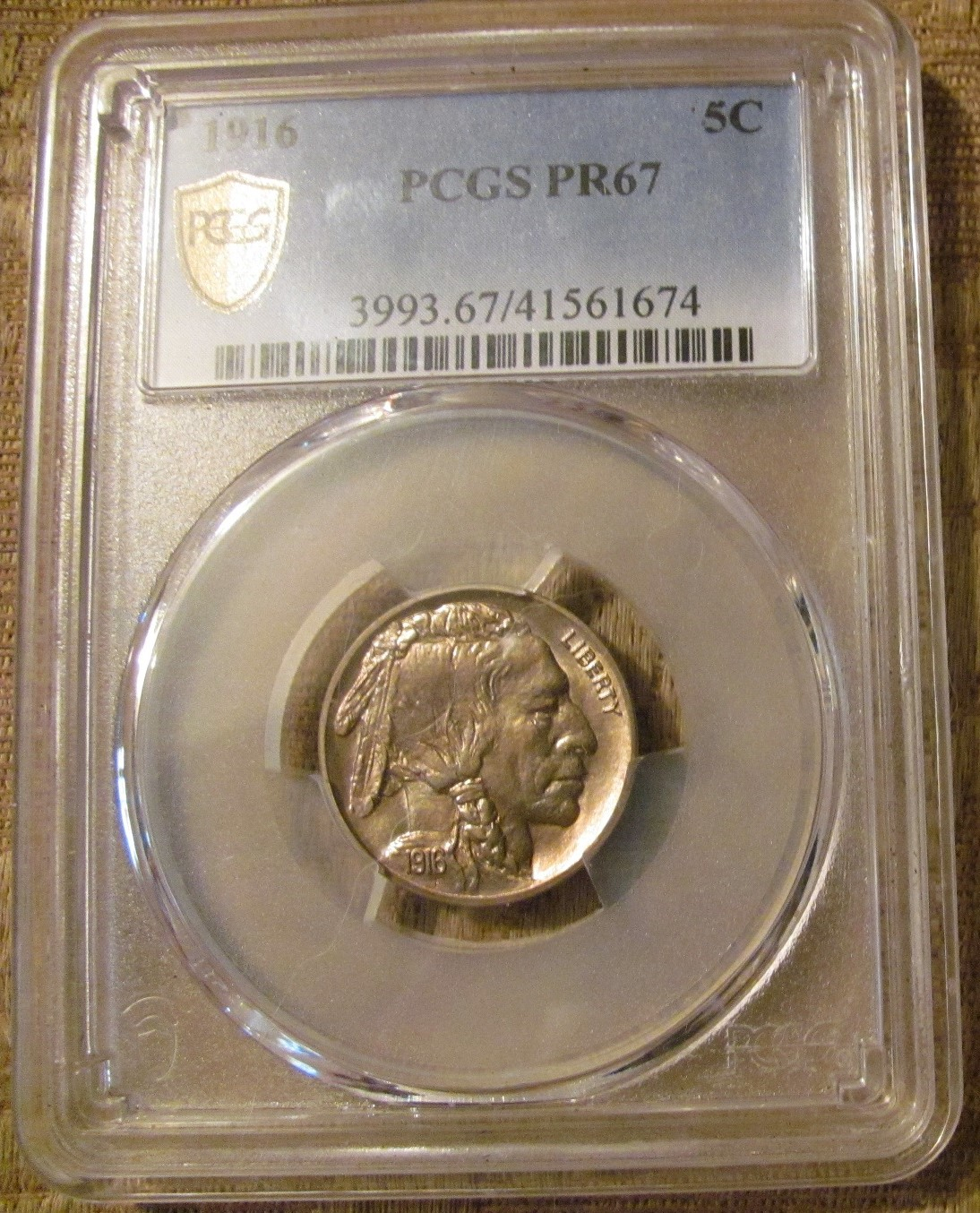
I hope. Bert
I guess I don't need to buy a scanner now.