How do you cut an past Word Documents into a posting.
I have tried to post an article that I wrote to this site. The letting comes out odd and almost unreadable when I post it. I know that there is a way to fix this, but I can't remember it.
Could someone help me?
Thanks
Retired dealer and avid collector of U.S. type coins, 19th century presidential campaign medalets and selected medals. In recent years I have been working on a set of British coins - at least one coin from each king or queen who issued pieces that are collectible. I am also collecting at least one coin for each Roman emperor from Julius Caesar to ... ?
1
Comments
Depending on your browser, it may help to right click -> "Paste as plain text" or "Paste without formatting"
I always copy by right clicking, select copy, grab the text by holding down the right button. The text I want to store in the mouse is highlighted. Then when in your post right click and select paste. What's stored in the mouse is pasted.
I tried that. It doesn't work.
I have not had this problem on any other site.
it will nuke any bold/italic/font etc, but you can copy/paste from word into notepad and then to here.
Have you considered "attach a file"?
You must highlight all the text in word doc then control C to copy and control v to paste (that is how I added this line)
or
or Right click & select copy and then in the post just right click and select Paste to paste (that is how I added this line)
You will lost all formatting, bold fonts etc
OMG ... My Mother was Right about Everything!
I wake up with a Good Attitude Every Day. Then … Idiots Happen!
One way is to use the “save as” command from Words file menu to a PDF file. Take a screen shot of the opened PDF file then upload it into your post as you would a photo.
- Bob -

MPL's - Lincolns of Color
Central Valley Roosevelts
if you are really good with HTML and can figure out what this iteration of the forum software will permit, there may be a neat solution there.
either pcgs or the forum software designers have a lot of it restricted though.
Save as a screen shot,,,,, on a MAC press command - shift - "4" key at the same time. Then highlight the area and save it to your desktop and then post it to the forum from there. If more than what shows on the screen you will have to do multiple shots.
i just posted this to another thread, so i'll post it here.
**fwiw, someone can just copy some image or part of an image and paste directly into this chat box (windows) w/o even having to save an example on their desktop or whatever. **
You could always email the article to one of us and let us give it a whirl if you get tired of trying different approaches.
Highlight what you need, then hold down and press buttons CTRL + C simultaneously to copy, then hold down CTRL + V simultaneously to paste.
Good luck and hope it helps because it always works for me.
Cheers.
https://www.pcgs.com/setregistry/u-s-coins/quarters/PCGS-2020-quarter-quest/album/247091
This forum software uses a formatting language called "Markdown":
https://www.markdownguide.org/basic-syntax/
Most of the time it does nothing, but sometimes a person starts a line with #1, and this is interpreted as making a "Heading" and makes the text on that line huge.
I use it sometimes to make a table.
P.S. @BillJones, if you can't get the prior suggestions to work,
please send me the Word doc as an email attachment.
I will then try the copy and paste, handle any problems that might arise, and let you know what I did.
My email address is at the end of this page: https://sites.google.com/view/clintcummins/home
You could open the page and hit print screen and then paste it.
"A dog breaks your heart only one time and that is when they pass on". Unknown
Here's an awesome tool I use almost every day... and it's free. Just past a word document in the box hit the convert button and it removes all the crazy MS Word formatting. [word2cleanhtml]
Whitman Brands: President/CEO (www.greysheet.com; www.whitman.com)
PNG: Executive Director (www.pngdealers.org)
I just used copy and paste for this Word document and the only thing I notice was a bit of distribution differences and obviously the lack of bold print but the wording was all there.
Jim
Determining Die Doubling from Other Forms of Doubling > Introduction
Categories: Determining Die Doubling
Explaining the difference between die doubling (doubled dies, repunched dates, repunched mintmarks among others) and the more confusing forms of doubling can be very challenging and even more difficult for a novice to comprehend. Additionally, there are times when determining the difference can be frustrating for even a very experienced collector.
Determining Die Doubling from Other Forms of Doubling > Die Doubling (those abnormalities we love to collect!)
Posted by Stella Admin at 22 January, 2004, 10:55 am. 174 views
Categories: Determining Die Doubling
When a man who is honestly mistaken hears the truth, he will either quit being mistaken or cease to be honest....Abraham Lincoln
Patriotism is supporting your country all the time, and your government when it deserves it.....Mark Twain
are there other benefits? notepad does the same thing. it strips EVERYTHING out but the text.
Lance, it leaves in basic html like
<
p>. Otherwise you lose all the line breaks so all the paragraphs runs together. I think that's the biggest benefit.
Whitman Brands: President/CEO (www.greysheet.com; www.whitman.com)
PNG: Executive Director (www.pngdealers.org)
I bet you are using Word 365, Bill. Mine is Word 2003 and as you can see I lost no line breaks and paragraphs all are normal. I just use copy/paste function.
Jim
When a man who is honestly mistaken hears the truth, he will either quit being mistaken or cease to be honest....Abraham Lincoln
Patriotism is supporting your country all the time, and your government when it deserves it.....Mark Twain
Unfortunately, that also does not work.
I guess the only way I can post a longer article here is to type the whole thing in by hand. That means I can't post anything with some length to it here.
A possible alternative to re-typing the whole article:
Save the Word document as a PDF file, and attach the PDF file to a post.
1) Open the subject Word file.
2) Left Click (LC) "File" on the Word tool bar. This creates a 'drop-down' menu.
3) LC "Save As". This creates a 'pop-up' window.
~ Enter a file name in the "Save As" field. For example, "Proof Eagle Article - 10/10/22".
~ Enter a storage location in the "Where" field. I recommend your "Desktop".
~ LC the 'up/down' arrows in the "File Format" field. This creates a 'drop-down' menu.
~ LC "PDF" under "Export Formats".
~ If presented, select a 'button' for formatting preference. In this case, I recommend "electronic distribution".
~ LC the "Export" button.
4) Drag the newly created PDF file from your desktop to a forum post.
you were given several methods i know 100% will work here.
Regrettably it is beyond scissors and Elmer's Glue...
Experience the World through Numismatics...it's more than you can imagine.
The system can process a couple of paragraphs similar to what you posted, but can't handle anything larger. You can add the additional paragraphs by repeatedly revising the message until all of the article is posted.
if you can't find a system to work, i wouldn't mind a shot. my email is in my profile.
i like putting my money where my mouth is with things, even if it takes a bit of finagling. (loose word usage)
In Word, save as plain text (.txt file). Open the .txt file in notepad. Ctrl-A to highlight everything, then Ctrl-C to copy the text. You can then Ctrl-V paste it into the forum.
Keeper of the VAM Catalog • Professional Coin Imaging • Prime Number Set • World Coins in Early America • British Trade Dollars • Variety Attribution
A generous offer.
Maybe I missed it, but I do not see your e-mail address on your profile page.
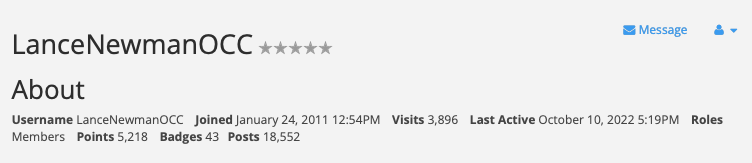
Perhaps you could share it via a private message?
It may help to define "odd and almost unreadable" so that we can better help.
Certain symbols have functionality in the forum software that are probably messing up the formatting.
If all else fails you can put everything between two [symbol shared with ~ key] it will tell the forum to ignore any markdown code but the text will be highlighted red.
For example this image does not display because of the symbols around it. Use the quote function to see them since they do not display here.
Put the article in the testing forum to mess around with and get the formatting right then you can paste that over here.
Collector, occasional seller
Not sure if someone else suggested this but which web browser do you use. I use Firefox most of the time but some sites work better with MS Edge. If you have both installed consider switching to try it again ?
Also I think someone suggested making a PDF file and then just attaching that file.
OMG ... My Mother was Right about Everything!
I wake up with a Good Attitude Every Day. Then … Idiots Happen!
ty. i remember now, i made it private a while back.
I copied and pasted in the test forum and it seems ok to me. This is over a 2 page copy in D. Lange's Buffalo Nickel Book.
Jim
Among the people who figure prominently in this effort are the late Norm Talbert, Tom Miller, Bob Entlich, Leroy and Marilyn Van Allen, Bill Fivaz and J. T. Stanton. All have given freely of their specialized knowledge of error and variety coins.
The principal photography for this book was performed by Tom Mulvaney. His work includes the obverse and reverse photos of each date/mint combination, the error gallery and the grading guide. The enlarged variety photos were taken by Bill Fivaz, Ken Hill, Kimberly Levinson, J. T. Stanton, Tom Mulvaney and Leroy and Marilyn Van Allen. The photographs of the Smithsonian’s pattern nickels were taken by Douglas A. Mudd, formerly of that institution. Additional photos come from the NGC Photo Proof archive, including the 1917(P) nickel that appears on the cover of this edition.
The design and layout of this book are by John Feigenbaum and Kim Ludwig of DLRC Press.
A special thanks goes to the following professionals who provided their insight with respect to rarity and/or grading, as well as offering other useful comments: Jack H. Beymer, Don Bonser, Walter Breen (deceased), Mark Feld, Timothy Hargis, Don Harris, Joe Hollingsworth, Ron Miller (deceased), Bob Patchin, Norm Talbert (deceased), Larry Whitlow and Phelps Dean Witter.
An individual who was especially generous in sharing his research is Roger W. Burdette, who permitted me to publish in advance some of the material that will be included in the third volume of his monumental work, Renaissance of American Coinage. Others who provided reference materials used in the preparation of this book include Robert Van Ryzin, Nancy Talbert, J. P. Martin, Craig A. Whitford, Cory Gillilland, Eric P. Newman, Mark Van Winkle, Andrew W. Pollock III, Harry Miller, Mrs. Frank L. Curnen, William R. Ayres, Jr., Joe Wargo, David Blasczak and David F. Cieniewicz.
Thanks go also to the following institutions that furnished historical photographs and/or information: National Archives, Washington, DC; Smithsonian Institution National Museum of American History, Washington, DC; South Dakota State Historical Society, Pierre, SD; National Cowboy Hall of Fame and Western Heritage Center, Oklahoma City, OK and the American Numismatic Association’s Dwight N. Manley Library, Colorado Springs, CO.
Buffalo Nickels > Foreword
Posted by David Lange at 1 January, 2006, 11:45 pm. 12 views
Categories: Buffalo Nickels
[The following excerpt is published courtesy of DLRC Press and its author, David W. Lange. This information was originally published in 2006 in The Complete Guide to Buffalo Nickels.]
by Bill Fivaz
I love Buffalo Nickels! And, because you’re reading this, obviously you do too!
It’s been called the “All-American Coin,” a classic example of true Americana, and it is, along with the Lincoln Cent and the Mercury Dime, one of the most collected series in all of numismatics.
And well it should be, with James Earle Fraser’s dynamic Indian profile on the obverse and a denizen of the West, a powerful bison, enhancing the reverse. Each design virtually fills its side of the coin, with the balance of the areas unencumbered by other features and with a minimum of wording. In short, it is a very attractive coin.
David W. Lange’s superb presentation of the historical events leading up to the design and issuance of this coin is, by far, the most interesting and well researched of any I’ve read. Please do yourself a favor by reading the portion of this book leading up to the individual date-and-mint analysis, as it will give you a much better appreciation of this beautiful coin.
His date-and-mint analysis is offered in a very user-friendly format and is easily accessible. The photos of the individual coins, taken by the hobby’s best photographer, Tom Mulvaney, provide the reader a wonderful example of the ultimate specimen for each issue, thereby presenting a challenge to assemble a world-class set.
The inclusion of a section on errors, as well as counterfeit and altered coins in the series, dovetails well with the many die varieties listed and illustrated under the appropriate date. Die varieties, incidentally, are fast becoming a very collectable segment of numismatics,
When a man who is honestly mistaken hears the truth, he will either quit being mistaken or cease to be honest....Abraham Lincoln
Patriotism is supporting your country all the time, and your government when it deserves it.....Mark Twain
The above post...
@jesbroken
Wrong thread... Just kidding .
I use the document app for my notes and such.
Highlighting with copy and past to transfer.