Official Images are Live
 NGS428
Posts: 2,356 ✭✭✭✭✭
NGS428
Posts: 2,356 ✭✭✭✭✭
https://www.psacard.com/psasetregistry/information#officialimages
What are official images?
When a item completes its grading journey, we take a professional high resolution images of the front and back. We currently take these images for items submitted at Regular or above service levels. There are plans to expand the offering to additional service levels in the future.
Please note, for items which were submitted at Regular or above service levels prior to January of 2019, we do not have official images, as this was a feature recently enacted.
How do I enable or disable official images?
If you would like to enable or disable official images, you can go to your Preferences within the Set Registry. Within this page, you will see a setting for turning official images on/off.
Turning on official images
If you would like to turn on official images, click on the check box next to the setting. This will now allow for the display of official images wherever you use images within Set Registry. The exception to this are the Album and Scrapbook features. At the moment, they only support member uploaded images.
Turning off official images
If you would like to turn off the use of official images, you can deselect the check box next to the setting and official images will no longer display. If you had been using your own images in parallel with official images, those images will still remain in place. After disabling official images you can continue to upload your own images and at a later date if you wish to turn back on official images, you can do so.
Why do I see some items with official images whiles others do not?
In some cases we do not have an official image for all the items which we grade. However, we are expanding the capability to include more service levels.
Anyone know if enabling official images will boot any images you have out of a digital album? They would then need to be added back in 1 by 1 if you turn off official images I assume.
Nic
Guides Authored - Graded Card Scanning Guide PDF | History of the PSA Label PDF
Comments
Thanks for posting this link! I just checked my last 19ct Nike Poster Card order from last winter and they all now have front and back scans! I’m going to D/L the images this weekend and try switching out my old scans in the set registry at some point.
Eric
Erikthredd’s MJ Collection: https://www.psacard.com/psasetregistry/publishedset/395035
Erikthredd’s Nike Air Jordan Collection: https://www.psacard.com/psasetregistry/basketball/key-card-sets/nike-poster-cards-michael-jordan-1985-1992/alltimeset/408486
Do you have an official image you can show? I assume since I have done my last few subs through group subs I won't have any? I checked but don't see any...
ON ITS WAY TO NEWPORT BEACH, CA 92658
Here’s one on from one of my cert. verification pages. It’s a 5x7 card.
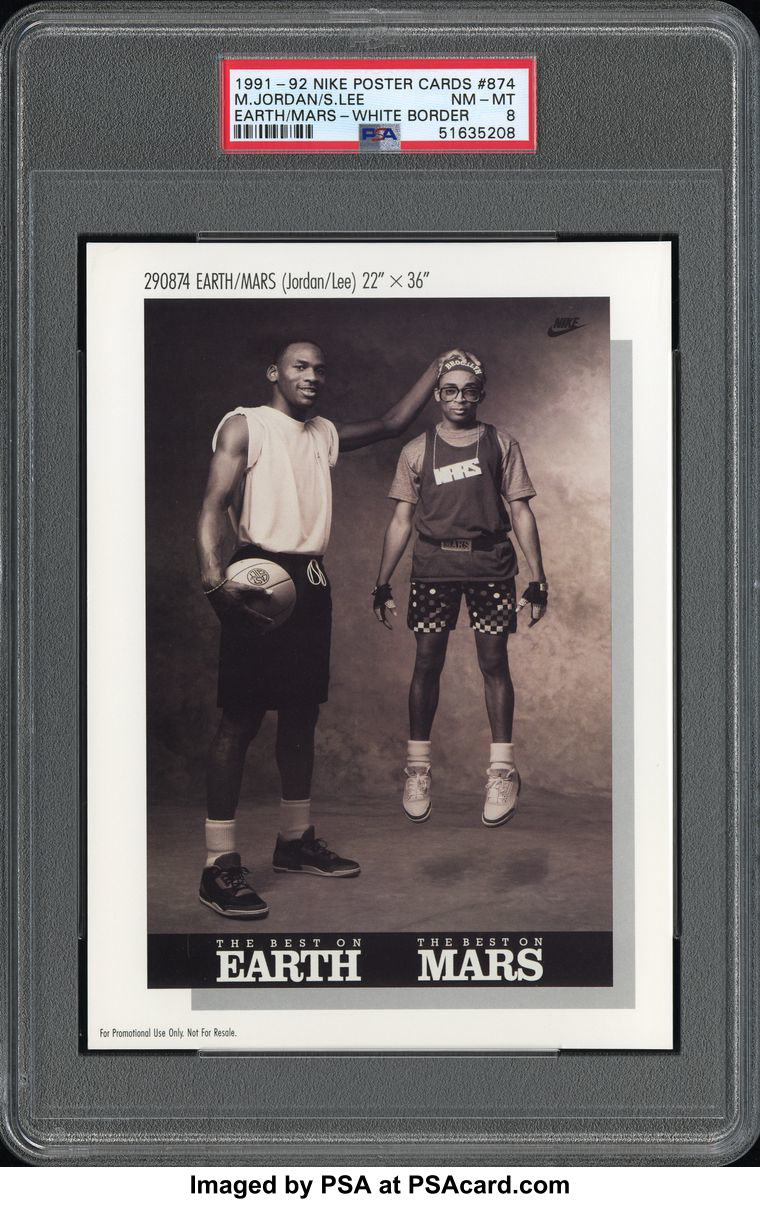
Eric
Erikthredd’s MJ Collection: https://www.psacard.com/psasetregistry/publishedset/395035
Erikthredd’s Nike Air Jordan Collection: https://www.psacard.com/psasetregistry/basketball/key-card-sets/nike-poster-cards-michael-jordan-1985-1992/alltimeset/408486
I cannot find settings.............. where do I look
ah under preferences. would be nice to keep terminology consistent.
Very nice tight cropped scan. I assume they are still using the Epson Expression 12000XL Graphic Arts Scanner.
Nic
Guides Authored - Graded Card Scanning Guide PDF | History of the PSA Label PDF
yep finally got it to work
ive been seeing these for months on express orders. how is it finally "live" now?
myslabs.to/smzcards
How long does it take for images to show up on recent Express/Super Express orders?
Not sure. I just saw a new banner on the PSA page announcing this change. Did they always call it official images and have a button to toggle on and off?
Nic
Guides Authored - Graded Card Scanning Guide PDF | History of the PSA Label PDF
I’ve found it usually takes a few weeks or so, 2-3.
Thought they were calling it “secure scan” or something. But it’s been live on express orders for awhile now. When you run a cert that has been scanned, the scans will show along side it’s cert data and has now for the last year or so.
myslabs.to/smzcards
noticed one of mine has been listed since may’ish…
https://www.psacard.com/cert/58275398/psa
SecureScan went live in express orders and above in June of 19. Guessing, but SecureScan is the service and Official Images are the actual images….
Nic
Guides Authored - Graded Card Scanning Guide PDF | History of the PSA Label PDF
Yes, they’ve have been doing this Secure Scan for a while; I think the new innovation that they’re touting with ‘Official Images’ going live correlates to being able to use them on the Registry seamlessly from PSA as opposed to downloading them from the cert page and then uploading them to the Registry.
Curious about the rare, mysterious and beautiful 1951 Wheaties Premium Photos?
https://forums.collectors.com/discussion/987963/1951-wheaties-premium-photos-set-registry#latest
See above.
Curious about the rare, mysterious and beautiful 1951 Wheaties Premium Photos?
https://forums.collectors.com/discussion/987963/1951-wheaties-premium-photos-set-registry#latest
While not a registry person - so happy that they are imaging cards. BODA will have more tools to expose fraud and protect collectors.
ok so I found some issues where they can be wonky. im sure its meant so when you add the card for the first time to your registry, it should immediately pull the images from PSA. however, if you have your own images saved already to an existing cert in your registry, they won't import the scans from PSA automatically. if you delete your pictures, hoping then PSA will push their images by default, it won't work. you will need to manually look up your cert, pull the pics and then upload them.
so for anyone that has existing cards in their registry that were scanned at some point by PSA and want their images to appear, you will either need to delete and re-add them again to see if they load automatically. if not, you need to manually add them.
myslabs.to/smzcards
Wow, that seems odd. Deleting and re-adding items is not something many will do.
Nic
Guides Authored - Graded Card Scanning Guide PDF | History of the PSA Label PDF
I agree. I haven't tried to delete and re-add but I assume that is how its meant to function. however, over the last year, cards I added that had PSA scans, it would take 2-3 weeks for the images to show when the cert was run. do I dont know if thats still an issue or if its immediate now.
myslabs.to/smzcards
I'm in the process of deleting then re-adding the scans to Inventory but being just 19 cards its going pretty quick and I wanted to save the images to my PC anyways.
edit: I'm also noticing when you go to the Cert Verification page sometimes only one of the two (F&B) images loads so it may just look like PSA uploaded a back scan only. Refreshing the page once or twice usually makes both images visible then.
Eric
Erikthredd’s MJ Collection: https://www.psacard.com/psasetregistry/publishedset/395035
Erikthredd’s Nike Air Jordan Collection: https://www.psacard.com/psasetregistry/basketball/key-card-sets/nike-poster-cards-michael-jordan-1985-1992/alltimeset/408486
@dictoresno You absolutely should not have to manually upload official images and delete your own within Set Registry. Feel free to PM me with any specific examples you have not seeing official images for.
@erikthredd Ditto above, plus on Cert the images lazy load, maybe they are just taking a second to load? There is no reason subsequent refreshes would change what is on the page. Can you send specific examples? Maybe during image loading you stopped your browser so the image stopped loading or there was a connection issue / took too long to load one of the images?
T. Whitmeyer
Front-end Developer, Collectors Universe
@twhitmeyer i have my own scanned images in my registry and digital albums.
If I were to turn on official images I would expect them to be added alongside my own images and I could review them. My own images would stay in the digital album. Does it work this way?
Nic
Guides Authored - Graded Card Scanning Guide PDF | History of the PSA Label PDF
I also had my own scans first and none were replaced, as far as I know, with PSA's official images. I would need to delete the certs and re-add as ive loaded my own or PSA's scans manually over the past few months.
EDIT: ok so I deleted one of my recent cards from my registry and re-added it. sure enough, the PSA official scans showed up....along with all the cards data I manually entered before (price paid, source, etc). so I guess it is working as it should, but how was it able to re-import my personal data for the card after I deleted it?
oh and most of the times I run a cert, only one of the images loads, not both. someone else on blowout noticed the same thing. sometimes I need to refresh the page to get the second image to load.
myslabs.to/smzcards
@dictoresno You should not have to remove a cert and re add it to get official images to show up. If this is happening to you, please send me a direct message with what cert is not showing official images so we can review why. There was a bug with slow population of images in a few cases, and a fix is going out later today that should solve that problem.
Cert missing images: again, these are lazy loaded so maybe there is a hold up, but if this happens please send me the cert number so I can research and confirm.
@NGS428 yes: if you turn on official images they should show up alongside your own images. They will not show up in digital albums as that is not yet supported.
T. Whitmeyer
Front-end Developer, Collectors Universe
Lazy load would be a good way to describe it. I've already switched out my old set pics for the PSA scans so I probably won't be clicking on the cert verification page again anytime soon but this is what I sometimes ended up with when I clicked on a cert # from this order:

Eric
Erikthredd’s MJ Collection: https://www.psacard.com/psasetregistry/publishedset/395035
Erikthredd’s Nike Air Jordan Collection: https://www.psacard.com/psasetregistry/basketball/key-card-sets/nike-poster-cards-michael-jordan-1985-1992/alltimeset/408486
someone on another site said their bulk subs from the past year are all showing up. but for me, ive had dozens of cards all ranging from cheapest bulk to 5 day and 20 day and only my express cards show. however I had one card I submitted bulk that they scanned after it was upcharged. theres even 3 cards from an express order that were not scanned but one was.
what is the level of service that the scans will show? only express and above still?
EDIT: after reviewing my entire registry, I can tell which cards have official images because they appear to be larger icons when viewed and replace my initial scans as the defaults.
myslabs.to/smzcards
https://img.huffingtonpost.com/asset/5bb57d4d210000d601c856b4.jpeg?ops=scalefit_630_noupscale
Kiss me twice.....let's party.
@erikthredd looks like the server was slow or script stopped / timed out. Maybe on Cert I will not lazy load the images, I will look into it.
@dictoresno maybe some of your official images didn't pull over as part of a bug that was hit and miss, a fix should be out for that this week, but thanks for showing the size discrepancy - I'll work on the UI.
T. Whitmeyer
Front-end Developer, Collectors Universe
@twhitmeyer i did have on one question/ request on the digital album. When images are imported they default to filling the width of the box, effectively cutting off the bottom of the image. Each time one must zoom out on the image, recenter and then zoom back in. Why can the image not be imported and then max out the height (leave a gap at the side if needed)? Or maybe have the box the image is imported into be the same dimensions as a scanned PSA holder?
More details in my file here:
https://docs.google.com/file/d/1_jeCEhzqxfiVEGmU7S4gktJsBB9OeuOU/edit?usp=docslist_api&filetype=msword
After uploading 100’s of images to digital albums I kept scratching my head wondering why it is the way it is.
Nic
Guides Authored - Graded Card Scanning Guide PDF | History of the PSA Label PDF