Options
A solution for breaking up lines in a post
 TopographicOceans
Posts: 6,535 ✭✭✭✭
TopographicOceans
Posts: 6,535 ✭✭✭✭
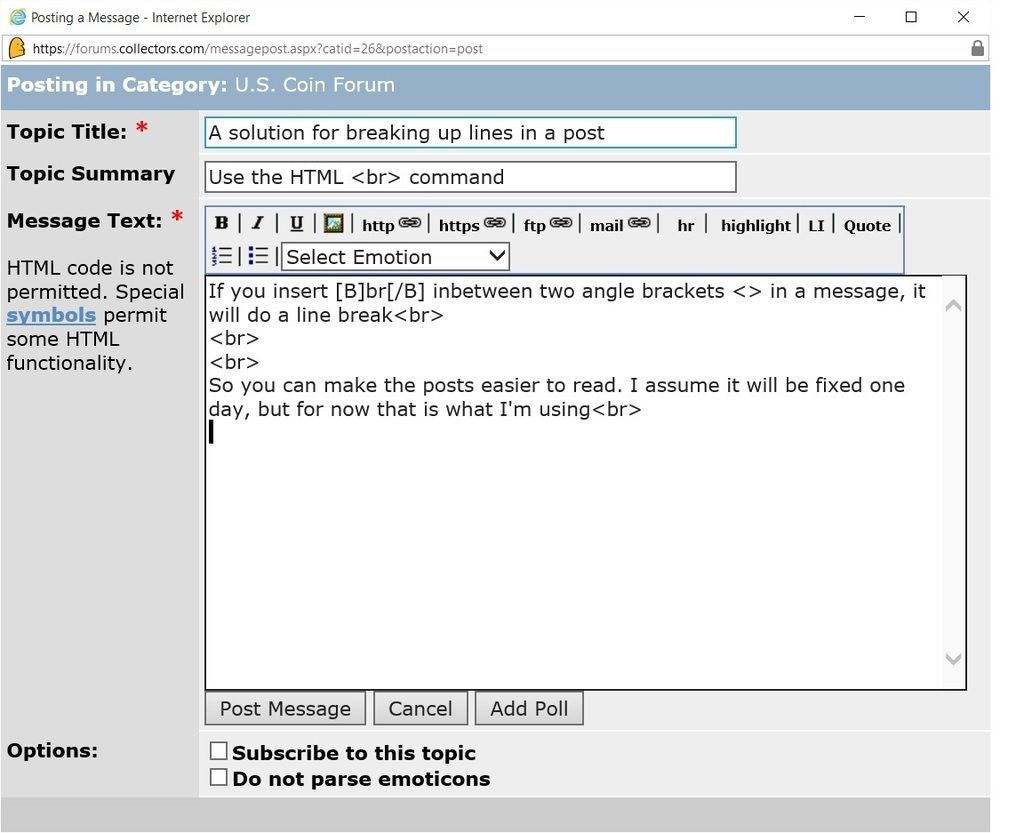
0
Comments
I'm still using the same outdated IE browser at work. (I'm on a public computer in the hotel business center, which wipes itself of all downloads every day, so can't update the browser except temporarily.)
What browser are you using?
I didn't have the problem before, but it started when they switched from WYSIWYG to HTML
Let's try this out...
Seems to work ok.
What happened to the "preview" button???
It worked on the initial post, but when I made an edit...it threw it all on one line...screwy.
IE
BST transactions: dbldie55, jayPem, 78saen, UltraHighRelief, nibanny, liefgold, FallGuy, lkeigwin, mbogoman, Sandman70gt, keets, joeykoins, ianrussell (@GC), EagleEye, ThePennyLady, GRANDAM, Ilikecolor, Gluggo, okiedude, Voyageur, LJenkins11, fastfreddie, ms70, pursuitofliberty, ZoidMeister,Coin Finder, GotTheBug, edwardjulio, Coinnmore, Nickpatton, Namvet69,...
I wold be flabbergasted if PCGS IT team didn't make a real fix quickly, I've personally launched many a Forum, what we are experiencing here is ironically the 5 minute fix problem...If I had to guess what problem they would have ran into it would have been data and user migration, that's a big hairy spider and yet they did that well -- kudos!
Not being able to make a WYSIWIG editor work in 2015 is kind of silly ... I' sure they're on it, at least I hope they are. There are many folks here on these message boards that can help them....like in a day, if they are truly stumped by this. I have to believe there is something else going on and this is just the tip of the iceberg.
Is it something that you run into with a smart phone, and not a home computer?
Haven't heard that this was a problem.
Is it something that you run into with a smart phone, and not a home computer?
Both...I've tried every browser from Safari to Chrome to Firefox to IE8-10 (I have browser emulator functionality). Kind of odd that we have to use circa Y2K features on a 2015 message board...I'm sure this is a top of the list fix. Have to have wysiwyg in 2015. Not even an option in my humble opinion
Here's
it
working
......
hopefully
edited to add:
Yeehaw Knowin my posts will be more quickly and easily misunderstood sort of makes my day
this continues to work for me. unless i am missing the point of this thread?
.
this continues to work for me. unless i am missing the point of this thread?
It used to work for me as well, until they disabled WYSIWYG last week.
Ever since, I have had to use the HTML break command. SM1 said they couldn't recreate it, but it works that way for a number of people now
They are the ones with posts of one long sentence.
"Everything is on its way to somewhere. Everything." - George Malley, Phenomenon
http://www.american-legacy-coins.com
It is still FUBAR. Posting images along with text makes it impossible to separate lines of text from images, especially in the case where one wants a line of text to serve as the header for an image.
I believe our hosts have resolved this problem. It was just a couple days ago I had to use those archaic page breaks.
Not no mo!!!
It is still FUBAR. Posting images along with text makes it impossible to separate lines of text from images, especially in the case where one wants a line of text to serve as the header for an image.
I believe our hosts have resolved this problem. It was just a couple days ago I had to use those archaic page breaks.
Not no mo!!!
I just spent over an hour editing a BST post repeatedly, trying to use the HTML code for break, in several positions between text and images. I've found that one has to alternate between code for break, and code for paragraph to make the layout appear correctly. Trying to use the same code in succession will not work in FireFox.
"Everything is on its way to somewhere. Everything." - George Malley, Phenomenon
http://www.american-legacy-coins.com
I did, briefly, as mentioned, but no longer am, in either Chrome or the outdated IE version we have at work?
Here's a possibly very dumb suggestion, but the only one I can think of.
Could it be that the people who are experiencing this have stayed logged in under old cookies and while it was fixed, and a logoff/log back in would help?
Naah. That's pretty farfetched, I know, and probably demonstrates my near-total lack of tech knowledge.
Good luck! I hope it is fixed soon.
gotcha. didnt knoe this.
how annoying.
i changed my wysiwyg vs html to html first day. sounds like it saved me some frustration.
that is a good change for me.
there are a few html options to break words vertically.
-------
heheheh to the following
Not no mo!!!
.
Coin Club Benefit auctions ..... View the Lots
It is still FUBAR. Posting images along with text makes it impossible to separate lines of text from images, especially in the case where one wants a line of text to serve as the header for an image.
I believe our hosts have resolved this problem. It was just a couple days ago I had to use those archaic page breaks.
Not no mo!!!
I just spent over an hour editing a BST post repeatedly, trying to use the HTML code for break, in several positions between text and images. I've found that one has to alternate between code for break, and code for paragraph to make the layout appear correctly. Trying to use the same code in succession will not work in FireFox.
I don't eeeeeeeeeeeeven want to go and check into my BST page! Oh God, PLEASE!
The more qualities observed in a coin, the more desirable that coin becomes!
My Jefferson Nickel Collection
The more qualities observed in a coin, the more desirable that coin becomes!
My Jefferson Nickel Collection
.
this continues to work for me. unless i am missing the point of this thread?
That use to work for me with the Enter button for spacing .
But not anymore .
All my pictures are gone. There are X's where there should be pictures on my BST page. I can't even find the uploadbox where I had hundreds of pictures stored. It's likely all the pictures I have posted in older threads are gone now.
Well, I'm going to bump this up for the afternoon crowd to get some answers while I search for my uploadbox. I can't be the only one that was using the free space on this site to store and upload pictures to the forums. hmmm
Tell me it ain't so!
Leo
The more qualities observed in a coin, the more desirable that coin becomes!
My Jefferson Nickel Collection
I am typing this on an iPhone 6+ with iOS 9.1 and all spacing works.
Latest version of Chrome works. Some versions of Safari and Chrome and Firefox and IE don't work so update your version.
For those who have a Mac, here's a trick....
- open Safari
- find development button up top
- i believe the second or bird option down will give you a menu of browsers to emulate (a really cool feature
- select a browser version and try using his forum in that version of the browser and I bet you can repeat/recreate most problems.
The one real problem that persists is posting pictures with https headers. I connected with John about that and he added it to the open issue log to resolve.
But the pacing issue is a browser issue.
Through much investigation I can tell you it's a browser version issue.
I am typing this on an iPhone 6+ with iOS 9.1 and all spacing works.
Latest version of Chrome works. Some versions of Safari and Chrome and Firefox and IE don't work so update your version.
For those who have a Mac, here's a trick....
- open Safari
- find development button up top
- i believe the second or bird option down will give you a menu of browsers to emulate (a really cool feature
- select a browser version and try using his forum in that version of the browser and I bet you can repeat/recreate most problems.
The one real problem that persists is posting pictures with https headers. I connected with John about that and he added it to the open issue log to resolve.
But the pacing issue is a browser issue.
My firefox is the latest version .
now I hit the " Enter " to drop down a line and still on the same line as you can see ..
Did it work ? Hell known ..........
Also, don't laugh, but reset your browser and cache. Even though you might upgrade to a new version, a lot cache data still remains.
So clear everything. Reset your browser (e.g. You will lose all saved info like passwords and will have to re-enter then again) and you might have a different outcome.