Adding Inventory
 LOTSOS
Posts: 1,310 ✭✭✭✭✭
LOTSOS
Posts: 1,310 ✭✭✭✭✭
I have almost 300 cards I'm going to be adding to my registries tonight. On the add inventory page there is mention of being able to scan items in by their barcodes. Obviously this would make it much faster but I don't see how to do it. I tried on both my iPad and iPhone and also in the PSA app (which really could be developed into a nice tool for us) without any luck. Any help would be greatly appreciated.
Kevin
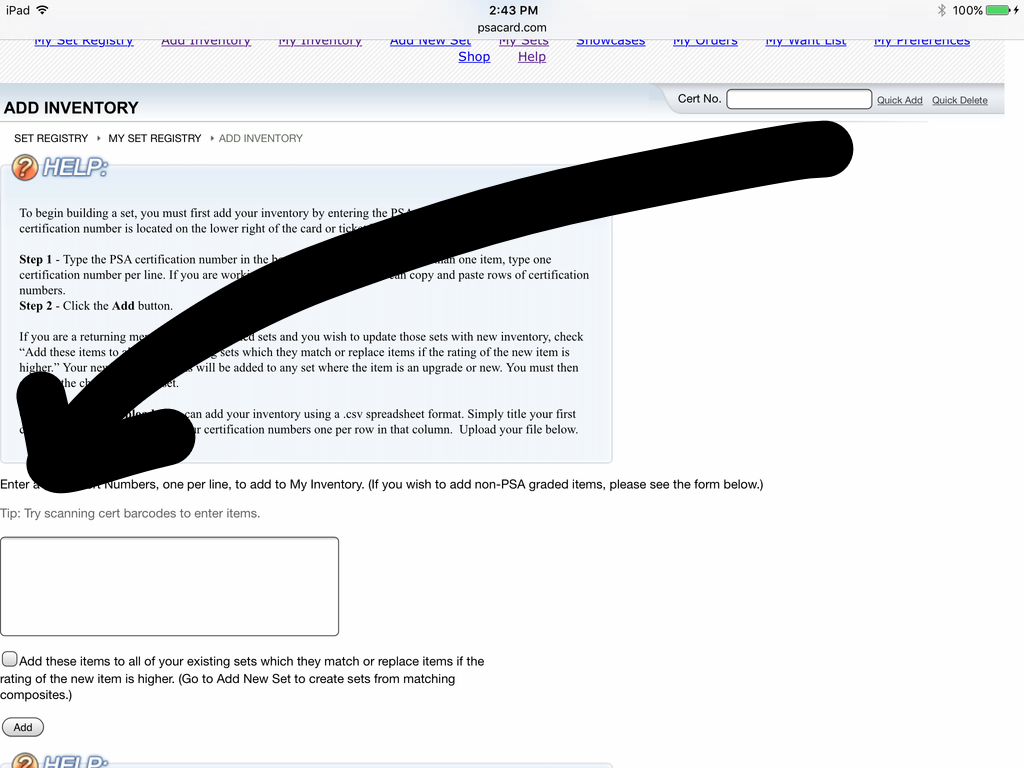
Kevin
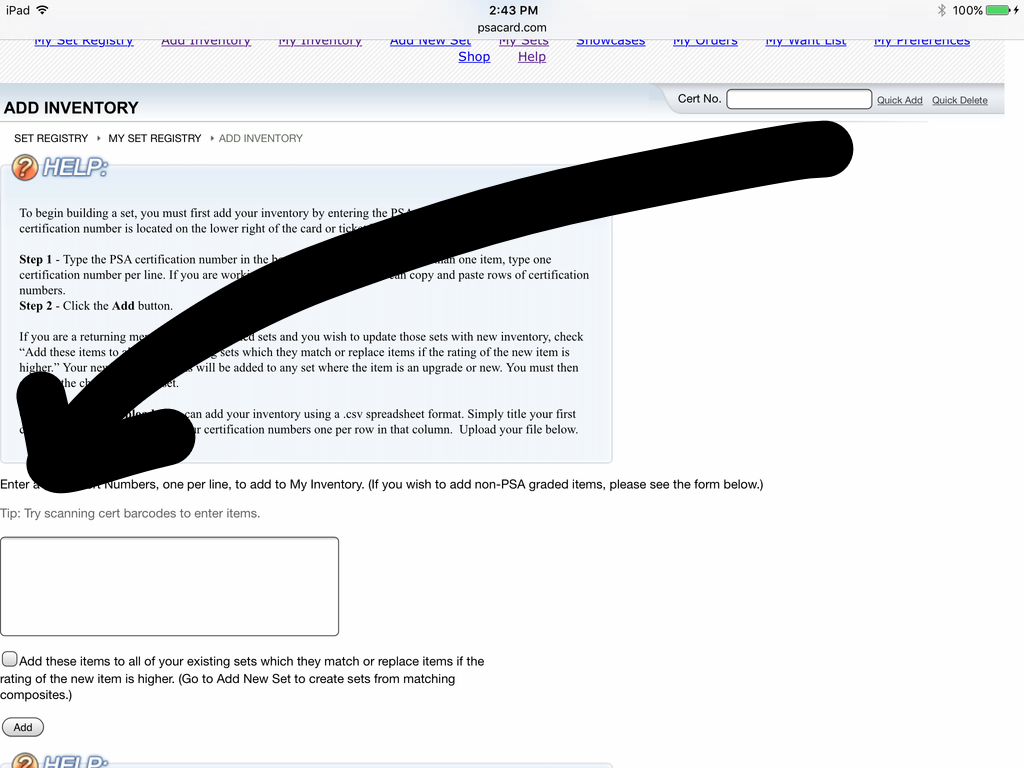
Kevin
0
Comments
I thought it was directly linked to the camera on mobile devices. I found an app for $.99 that will log them then I should be able to copy and paste and hopefully that will work. I'll update the results later tonight.
Kevin
Kevin
Kevin
Kevin
Kevin
Kevin