New scanner test
After 12 years I finally bought a new scanner. Do these scans look like the results you guys are getting with your new scanners? I have not played with any of the settings yet. I just plugged it in and clicked scan. My first 3 test scans are below. Any opinions good or bad are appreciated.
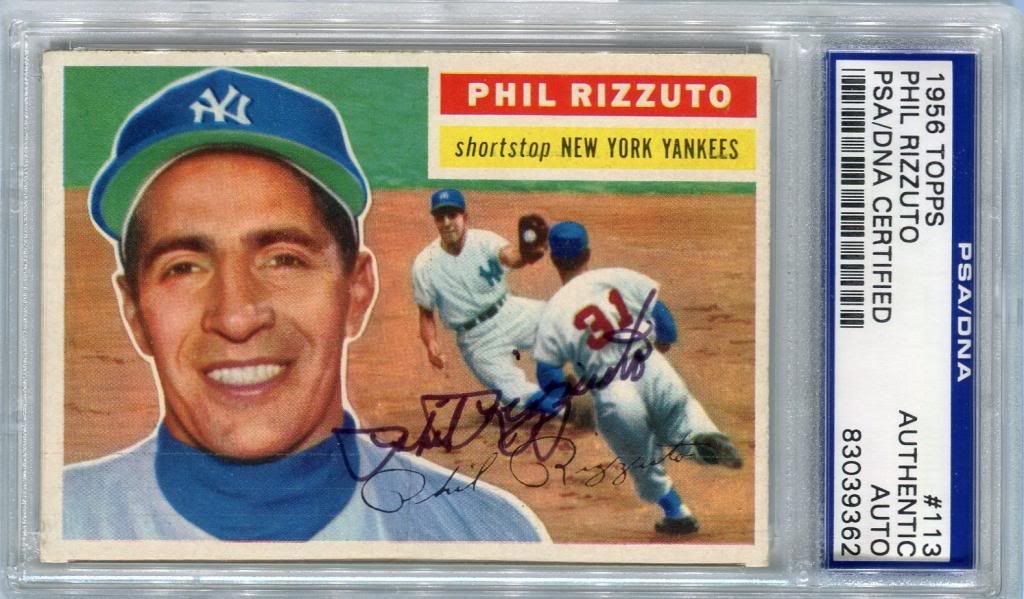

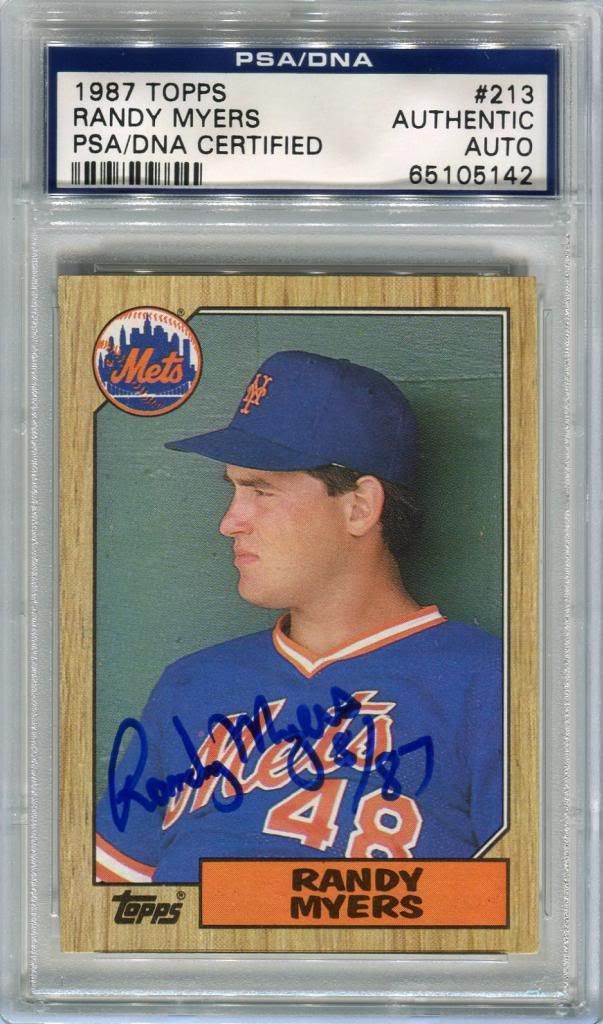
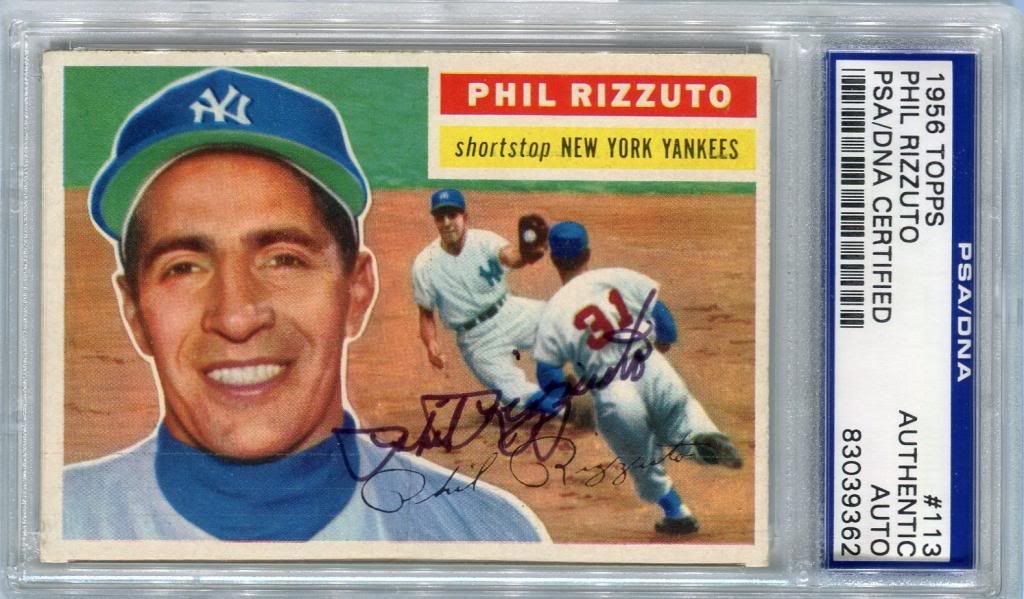

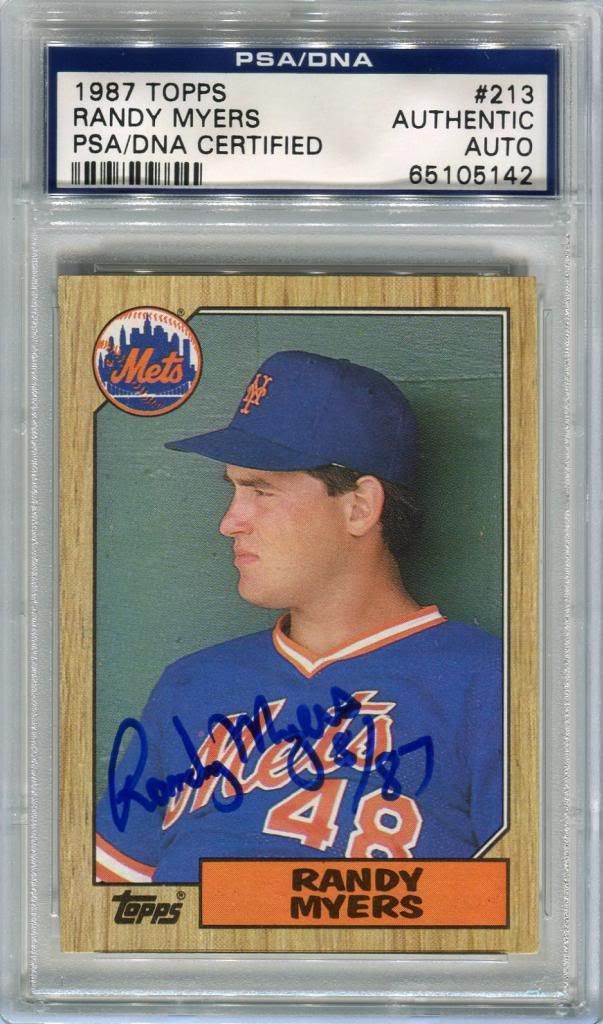
0
Comments
Scans look pretty nice.
I would try the scans again with the cover open. It will give you better contrast and in general you will see the card better.
Donato
Donato's Complete US Type Set ---- Donato's Dansco 7070 Modified Type Set ---- Donato's Basic U.S. Coin Design Set
Successful transactions: Shrub68 (Jim), MWallace (Mike)
I tape a black piece of paper to the top of my scanner for a dark backgroud
or like Donato said, keep the cover open
Bosox1976
I can recommend a unit *not* to buy if you want to scan graded cards: the HP Officejet Pro 8600 all-in-one. My HP PSC 750 recently gave out, and I naively assumed that a new HP product would perform at least as well. The reviews I read for the 8600 were all good, too. But check out the difference in scans between my 10-year-old unit and my new one.
HP PSC 750:
HP Officejet Pro 8600:
The leaving-the-cover-up trick doesn't work as well with the 8600, either. I took both scans above with the cover up.
On the positive side, the 8600 produces the crummy scans very quickly!
Vintage Football Card Gallery
<< <i>Thanks for starting the thread, Yogi. A few people have suggested scanning with the cover up. Have you tried that to see the difference?
I can recommend a unit *not* to buy if you want to scan graded cards: the HP Officejet Pro 8600 all-in-one. My HP PSC 750 recently gave out, and I naively assumed that a new HP product would perform at least as well. The reviews I read for the 8600 were all good, too. But check out the difference in scans between my 10-year-old unit and my new one.
HP PSC 750:
HP Officejet Pro 8600:
The leaving-the-cover-up trick doesn't work as well with the 8600, either. I took both scans above with the cover up.
On the positive side, the 8600 produces the crummy scans very quickly! >>
with new hp all in ones the default resolution is only 200 you need to increase it to at 600 , to get better scans if you have not yet.
Vintage Football Card Gallery
Any experience/tips to share?
<< <i>Thanks for the suggestion, cjaccardi. I tried a higher resolution, but I had the same problem, only bigger. >>
Yup, I bought one of these mainly as a printer for my home office but also to have a scanner for the collection. The scans are terrible compared to the ones I got with my Brother all-in-one that I have for my offices. If I could find the receipt I would probably return it but I think I am stuck with it. If you figure out any solutions (short of getting another scanner) let me know. I will do the same.
Steve
<< <i>Thanks for the suggestion, cjaccardi. I tried a higher resolution, but I had the same problem, only bigger. >>
Maybe you are selecting the wrong output , what kind of file are you saving as?
Also going to 1200. Will bring the highest quality scan for colored photos though it goes slow
<< <i>Most all-in-one products have a CIS scanning element. What you want is CCD. CIS cannot focus on items that are not pressed onto the glass. If a card is in a slab it cannot be pressed onto the glass. >>
This
Commissions
Check out my Facebook page