Why do my posts with photos come out like this?
Can anyone tell me why all of a sudden when I post on the CU boards and I add a picture, it stretches the thread horizontally and the pic shows up towards the right (like this)? Never used to happen.
[URL=http://s285.photobucket.com/user/gatorjuice65/media/img340_zps551fad08.jpg.html]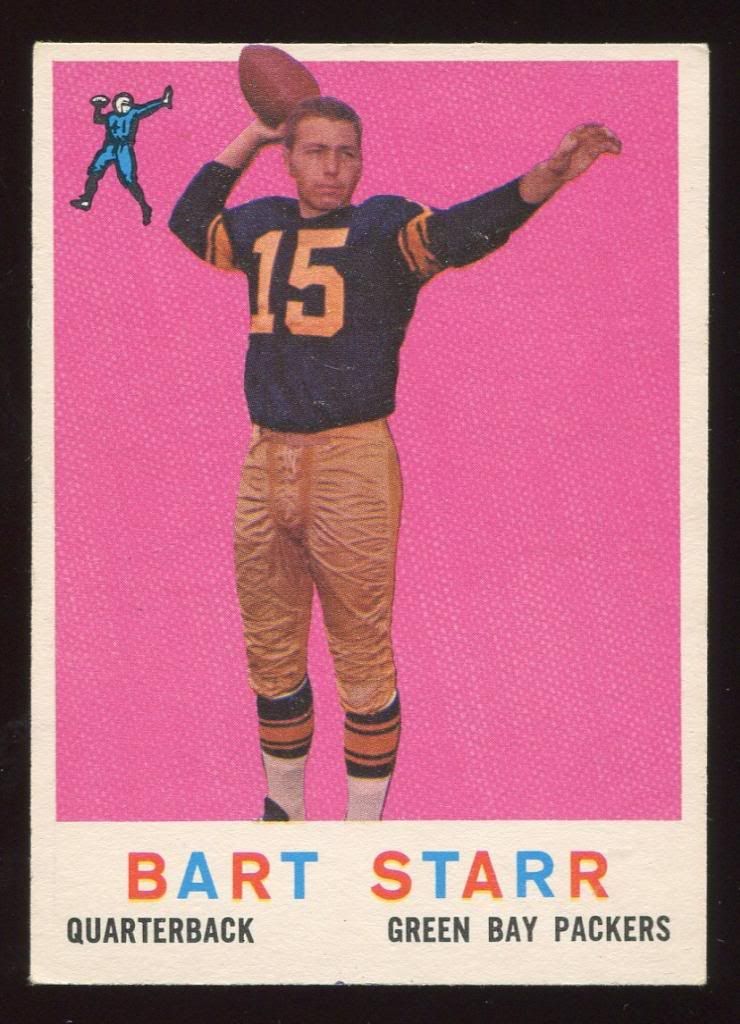 [/URL]
[/URL]
[URL=http://s285.photobucket.com/user/gatorjuice65/media/img340_zps551fad08.jpg.html]
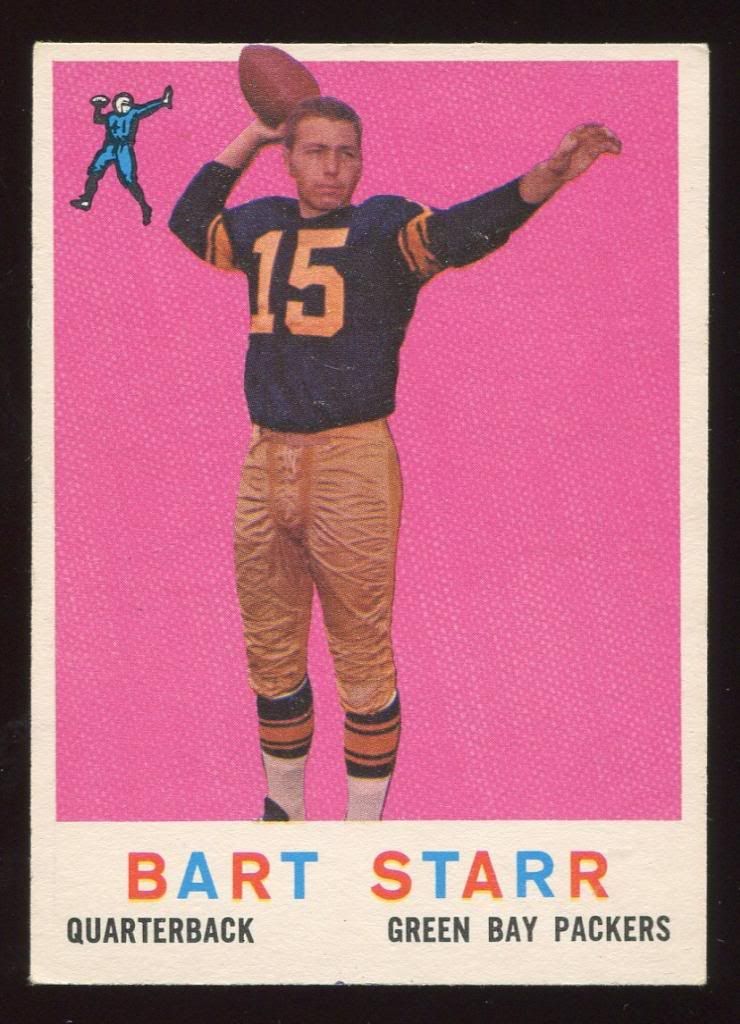 [/URL]
[/URL] Daniel
0
Comments
<< <i>Can anyone tell me why all of a sudden when I post on the CU boards and I add a picture, it stretches the thread horizontally and the pic shows up towards the right (like this)? Never used to happen.
<< <i>
Fixed it. Just edit out the URL.
But I have promises to keep,
And miles to go before I sleep,
And miles to go before I sleep."
"Life is what happens to you while you're busy making other plans."
Collecting:
Any unopened Baseball cello and rack packs and boxes from the 1970's and early 1980s.
someone else can help you or show me the coding and I can tell ya
edit, see mike has already told ya
[URL=http://s285.photobucket.com/user/gatorjuice65/media/img339_zps58a76d45.jpg.html][IMG]
for some reason I am getting an error demonstrating it.
http://imageshack.us/a/img43/1053/img4049e.jpg
Basically, you want the above address with IMG tags bracketing it so it will display the photo
you are bracketing your images with [URL] Two different things. Above, next to the 'U' for underline, is a picture with a frame. Click that, enter the web address where the photo is, and it will insert the IMG tags at the beginning and end. Photobucket, like Imageshack should have an IMG tag with address already supplied. Copy and paste that and you wont need to click the image button above.
2) Notice the different tabs under "Personal Information". Click on "Albums".
3) Uncheck the "link back to albums" box. That will eliminate the URL tagging and give you just the IMG code for posting here.
Collecting 1970s Topps baseball wax, rack and cello packs, as well as PCGS graded Half Cents, Large Cents, Two Cent pieces and Three Cent Silver pieces.