HOW TO POST A PIC ON THE FORUM
Open a photobucket account at www.photobucket.com. You don't have to provide your real name or real email address.
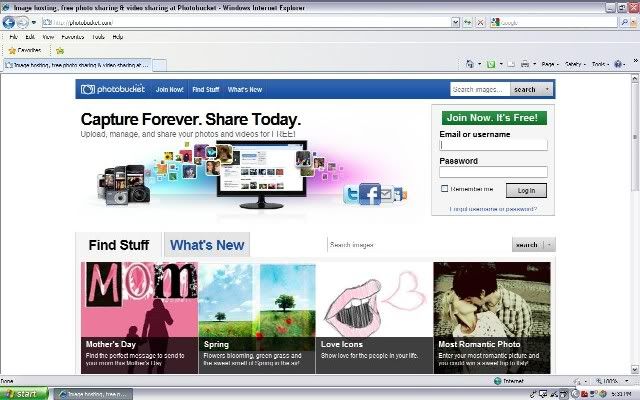
Upload the photos that you want to share, name them, and then save them.
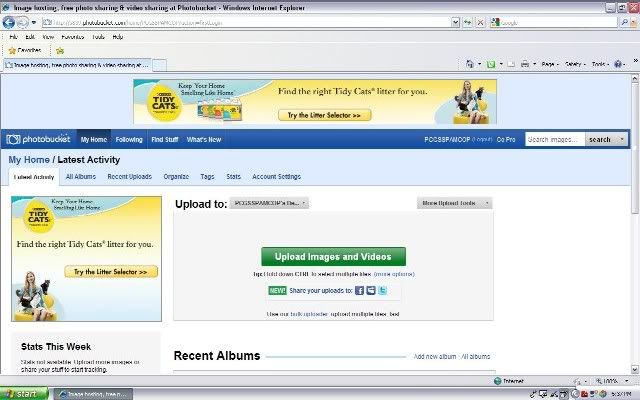
After you save them they will look like this and you can point to the image source - use your mouse to click on copy or you can use the ctrl+c button on the keyboard.

When you want to share the photo click on the reply tab and paste the image source code in the reply box - use you mouse to paste or use the ctrl+v button on the keyboard.
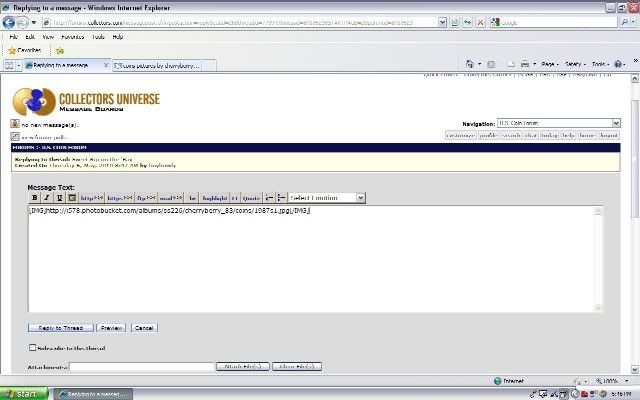

Afterwards click post message and your photo should show up on the forum. Don't forget to size your photo and preview it before you post it.

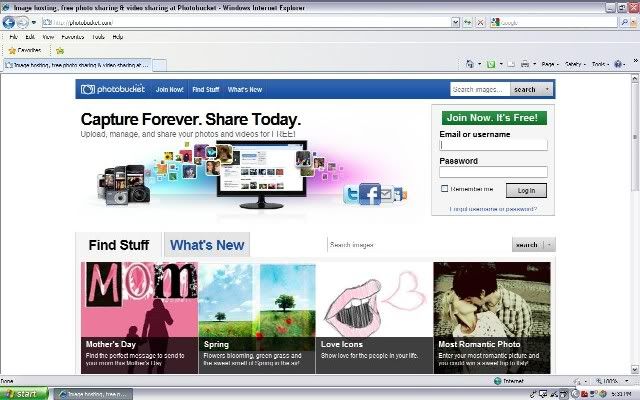
Upload the photos that you want to share, name them, and then save them.
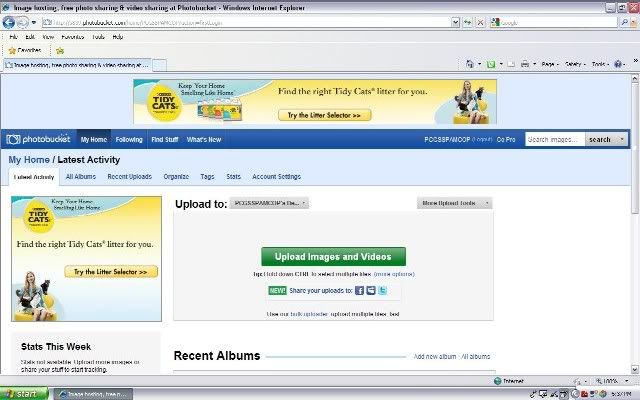
After you save them they will look like this and you can point to the image source - use your mouse to click on copy or you can use the ctrl+c button on the keyboard.

When you want to share the photo click on the reply tab and paste the image source code in the reply box - use you mouse to paste or use the ctrl+v button on the keyboard.
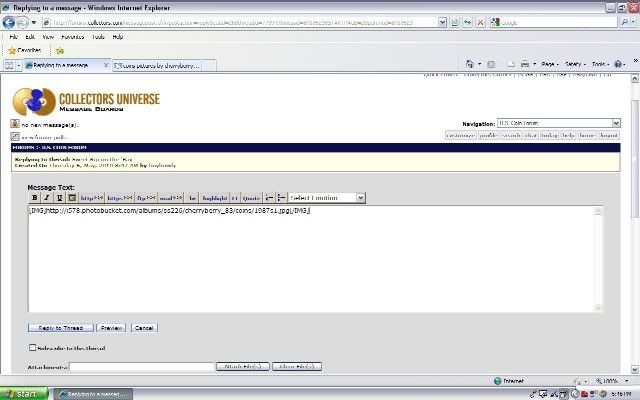

Afterwards click post message and your photo should show up on the forum. Don't forget to size your photo and preview it before you post it.

"May the silver waves that bear you heavenward be filled with love’s whisperings"
"A dog breaks your heart only one time and that is when they pass on". Unknown
"A dog breaks your heart only one time and that is when they pass on". Unknown
0
Comments
Noel