Collection organization/display
in Stamps Forum
This is a post I made to another online discussion board, and I thought it
might also be of interest here. The topic was how to avoid
unintentionally buying duplicates as a cancel collector (rather than
collecting by Scott #), and that led into organization and display
issues.
====================================================================
I'm definitely there. As of about a year ago I'm writing down what I
pay for each stamp, the date I bought it, and from whom, on the
envelope, glassine, stock card, etc. Then when I scan the stamp and
add it to my gallery, that information is entered. Since the data is
all stored online, it's a safe haven in the event of disaster, and
documentation for insurance.
I wish I had started keeping track years ago.
I take a notebook computer with me whenever I go to buy now, and can
access my site while on the road to check whether or not I have a
cancel. Since wireless isn't always available, I have a script that
converts my entire photo gallery to a PDF file, which I can then put
on the hard drive of the laptop and access all of the pictures even
without internet access.
That is more cost effective and updateable in the long term than a
binder of color xeroxes.
If you don't want to lug around a full-sized laptop, I recommend
checking out the Sony Vaio TZ series that Sony has on clearance right
now. Originally $3,600 they are selling brand new units for $1,400
(the new model line is out). 11-inch high resolution screen, Core 2
Duo CPU, 2GB RAM, dual hard drives (64GB SSD boot drive + 250GB HDD
for data). Less than 3 pounds and has an 8-10 hour battery life. I've
had mine for a bit over a month, and once you clear off all of Sony's
bloatware and tweak it a little bit, it is a very responsive little
performer. Blows the doors off the little netbooks.
(I work in the IT industry, so I get an opportunity to test and
experiment with a wide variety of computers.)
On a related note, I'm still struggling with how to organize/display
my collection for easy access. Albums don't cut it for my type of
collection; there's too much insertion and deletion between items.
Also, I like to keep information on the stamp (company, where I bought
it, price paid, etc.) with each stamp, which makes stock sheets a bit
of a pain.
I tried dealer sales binders, but that gets cumbersome too quickly.
Also, how do I organize them? By Scott catalog number? By company name
or industry (too many that are unknown)? By cancel type (circle vs.
oval vs. boxed vs. single-line, etc.)? It's a daunting task, both to
be able to browse through things and find a stamp without too much
difficulty.
My latest iteration, which may actually work, is to use blank 101
sales cards, with labels printed out from my web site. I wrote a
script that creates a PDF file from a selected record. I then print
that label on a Brother QL-500 printer (thermal, no ink to mess with,
and the labels are relatively cheap: $8 for a roll of 400 from
www.superwarehouse.com).
See the picture at the bottom of this post.
The top section is one of the PDFs; you can see that I've set it up so
that one of the lines prints upside down, so when the label is folded
over the edge of the card, you get printed information on both sides
of a card from a single label.
The second section is the front and back of a card showing the label
applied.
The last image shows these cards in G&K Centurion sheets from Subway.
This is the 4VC size, which is intended for phone card collectors, but
the size fits the 101 cards perfectly.
Subway sells these sheets for $3.96 per package of 5, buy 5 packages
get 1 free. Each package will display 40 cards. After shipping that
ends up being about 8 cents per stamp/card.
Binders can be a bit expensive, but I would keep an eye on eBay. I
found someone selling off a lot of 20 1.5-inch spine width white
binders (they used them for a meeting/conference and then sold them).
I ended up getting them for $35 shipped for the 20 binders,
considerably cheaper than buying new.
I have them stored by inventory number (when I add a stamp to my web
site, it assigns a new incremental inventory number). Yes, it makes
the collection a bit haphazard as far as the display order, but I can
find any stamp within moments just by getting the inventory number
from the web site. And you can still browse through them relatively
easily.
Anyway, sorry to ramble on. Thought I'd share my solution (for the
moment any way...)
-Dan
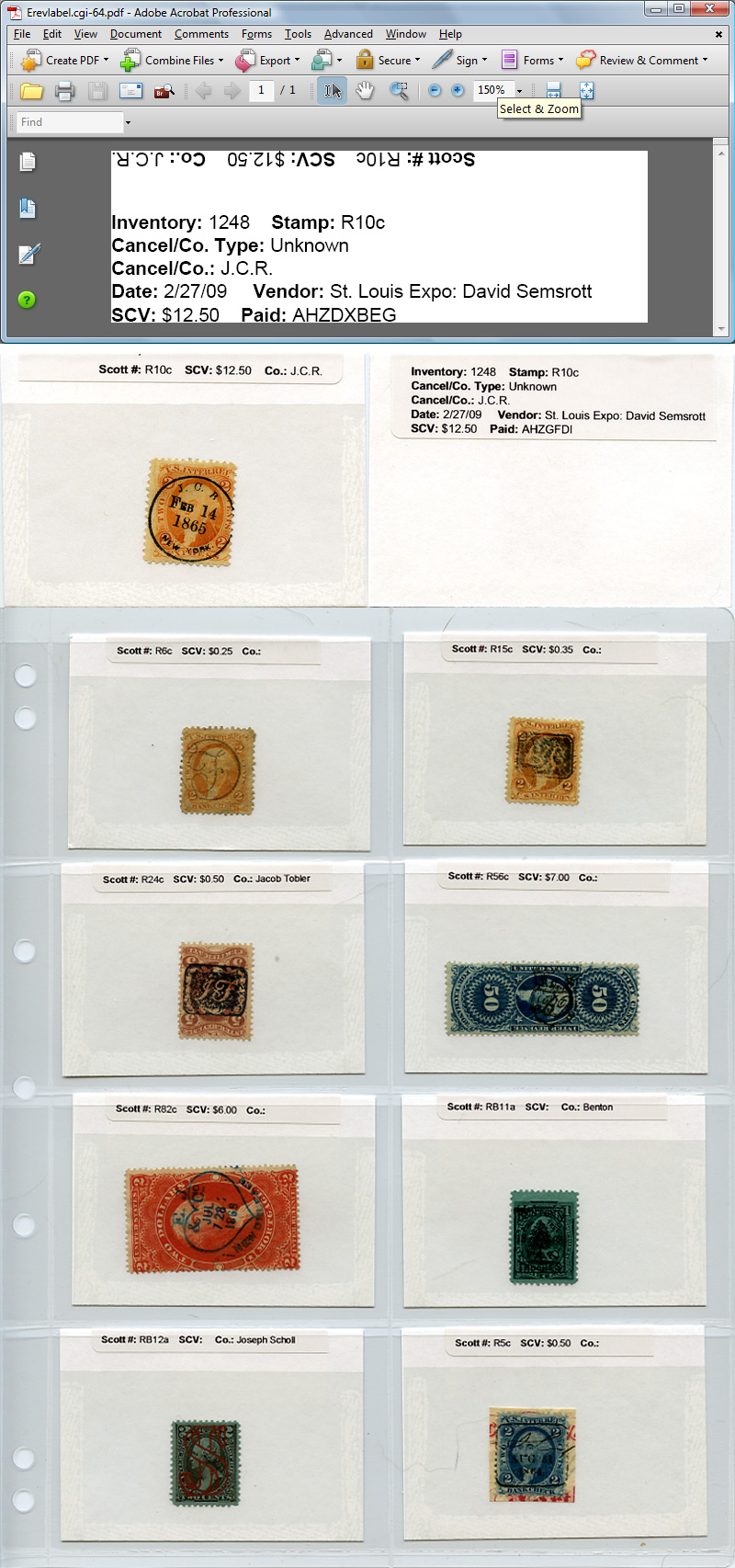
might also be of interest here. The topic was how to avoid
unintentionally buying duplicates as a cancel collector (rather than
collecting by Scott #), and that led into organization and display
issues.
====================================================================
I'm definitely there. As of about a year ago I'm writing down what I
pay for each stamp, the date I bought it, and from whom, on the
envelope, glassine, stock card, etc. Then when I scan the stamp and
add it to my gallery, that information is entered. Since the data is
all stored online, it's a safe haven in the event of disaster, and
documentation for insurance.
I wish I had started keeping track years ago.
I take a notebook computer with me whenever I go to buy now, and can
access my site while on the road to check whether or not I have a
cancel. Since wireless isn't always available, I have a script that
converts my entire photo gallery to a PDF file, which I can then put
on the hard drive of the laptop and access all of the pictures even
without internet access.
That is more cost effective and updateable in the long term than a
binder of color xeroxes.
If you don't want to lug around a full-sized laptop, I recommend
checking out the Sony Vaio TZ series that Sony has on clearance right
now. Originally $3,600 they are selling brand new units for $1,400
(the new model line is out). 11-inch high resolution screen, Core 2
Duo CPU, 2GB RAM, dual hard drives (64GB SSD boot drive + 250GB HDD
for data). Less than 3 pounds and has an 8-10 hour battery life. I've
had mine for a bit over a month, and once you clear off all of Sony's
bloatware and tweak it a little bit, it is a very responsive little
performer. Blows the doors off the little netbooks.
(I work in the IT industry, so I get an opportunity to test and
experiment with a wide variety of computers.)
On a related note, I'm still struggling with how to organize/display
my collection for easy access. Albums don't cut it for my type of
collection; there's too much insertion and deletion between items.
Also, I like to keep information on the stamp (company, where I bought
it, price paid, etc.) with each stamp, which makes stock sheets a bit
of a pain.
I tried dealer sales binders, but that gets cumbersome too quickly.
Also, how do I organize them? By Scott catalog number? By company name
or industry (too many that are unknown)? By cancel type (circle vs.
oval vs. boxed vs. single-line, etc.)? It's a daunting task, both to
be able to browse through things and find a stamp without too much
difficulty.
My latest iteration, which may actually work, is to use blank 101
sales cards, with labels printed out from my web site. I wrote a
script that creates a PDF file from a selected record. I then print
that label on a Brother QL-500 printer (thermal, no ink to mess with,
and the labels are relatively cheap: $8 for a roll of 400 from
www.superwarehouse.com).
See the picture at the bottom of this post.
The top section is one of the PDFs; you can see that I've set it up so
that one of the lines prints upside down, so when the label is folded
over the edge of the card, you get printed information on both sides
of a card from a single label.
The second section is the front and back of a card showing the label
applied.
The last image shows these cards in G&K Centurion sheets from Subway.
This is the 4VC size, which is intended for phone card collectors, but
the size fits the 101 cards perfectly.
Subway sells these sheets for $3.96 per package of 5, buy 5 packages
get 1 free. Each package will display 40 cards. After shipping that
ends up being about 8 cents per stamp/card.
Binders can be a bit expensive, but I would keep an eye on eBay. I
found someone selling off a lot of 20 1.5-inch spine width white
binders (they used them for a meeting/conference and then sold them).
I ended up getting them for $35 shipped for the 20 binders,
considerably cheaper than buying new.
I have them stored by inventory number (when I add a stamp to my web
site, it assigns a new incremental inventory number). Yes, it makes
the collection a bit haphazard as far as the display order, but I can
find any stamp within moments just by getting the inventory number
from the web site. And you can still browse through them relatively
easily.
Anyway, sorry to ramble on. Thought I'd share my solution (for the
moment any way...)
-Dan
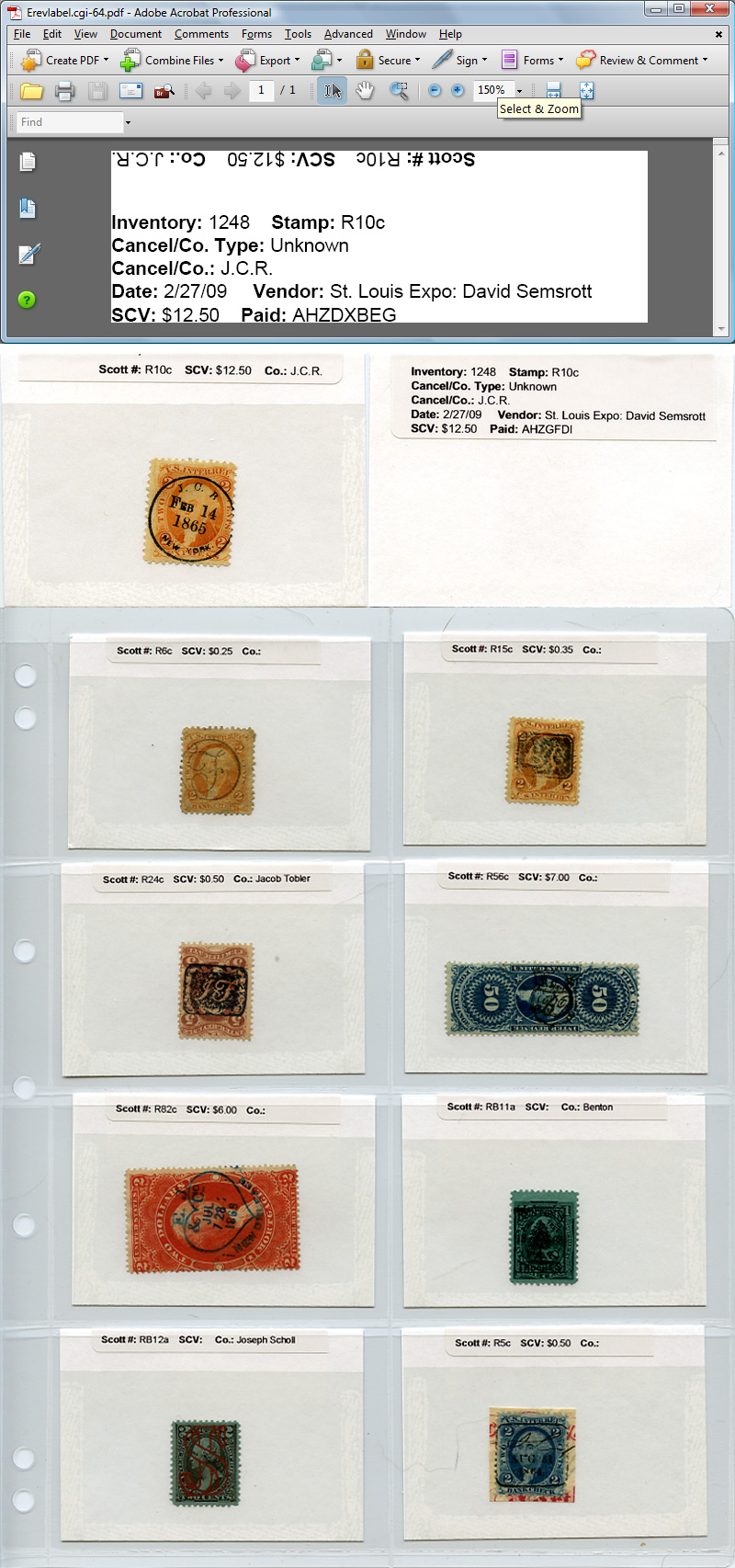
0
