What the heck am I doing wrong?
I bought a new scanner tonight.. an epson cx8400 because my old scanner scans were so fuzzy and distorted. I have tried several different things and the scans on my new scanner seem a little better but still fuzzy. I scan, then upload onto photobucket...then post on here...but the pics suck! Any tech guys that can help me out?
example
old scan:

new scanner

not much difference between the two..yet the dpi's on the new scanner are double the old one.
heres another scan with the new scanner..better, but not real sharp and crisp like most of teh scans I see on here....how do I fix?

example
old scan:

new scanner

not much difference between the two..yet the dpi's on the new scanner are double the old one.
heres another scan with the new scanner..better, but not real sharp and crisp like most of teh scans I see on here....how do I fix?

0
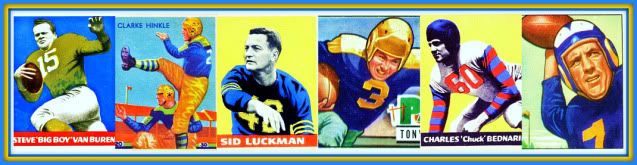
Comments
CDsNuts, 1/9/15
This scan was just resized and scanned on a 5 yr old HP.
Do you choose the DPI setting?
mike
edit: also from same scanner recently rescanned:
CDsNuts, 1/9/15
Snorto~
CINCINNATI REDS
1976 - 1991 - Topps PSA 10
1983 & 1985 Fleer PSA 10
1985 Donruss PSA 10
Blue Ink Signed Topps Cards
Game-Used Bats/Jerseys
OPC PSA 10
MC & OC Cards
OTHER:
Eric Davis Anything
Votto, Willingham, Cantu, Doumit, Gomes
Baron Davis Game Used Jersey
<< <i>Also if you plan on scanning a lot of PSA slabs you should look for a scanner that has a CCD scanning element. Scanners with a normal scanning element don't handle depth well and that is what makes your scans look blurry. >>
"BrianWintersFan"
This is the comment I saw.
CDsNuts, 1/9/15
As I said - what DPI are you guys using?
mike
Canon Canoscan 8800F = Charge-Coupled Device (CCD)
Epson CX8400 = Color (CIS) line sensor
I've tried everything. Changing the DPI, changing the background from white to black, I even tried to sharpen with Photoshop, but nothing seems to work with mine.
I'm not an expert, but this seems to be the problem. I'll be looking for a CCD scanner soon.
CDsNuts, 1/9/15
Epson Perfection 4490 = Scanner Element: Color Epson Matrix CCD™ line sensor
CDsNuts, 1/9/15
Epson V200 (it looks like all of the V series are CCD)
HP G3010
Microtek s450
Canon 4400F
Jeff
1994 Pro Line Live
TheDallasCowboyBackfieldProject
<< <i>Big Daddy - pack that scanner up and take it back. Exchange for a CCD scanner...here are some models in the same price range (under $100)...any of them will work better than what you've got now for scanning slabs.
Epson V200 (it looks like all of the V series are CCD)
HP G3010
Microtek s450
Canon 4400F >>
LOL That is what I did. I took it back and got the epson v200 with CCD. I don't have time tonight to hook it up and check it out...I will post results tommorow....I am keeping mu fingers crossed.
View Vintage Football Cards For Sale
Assumption is that you have Windows XP or earlier. If you have Vista all bets are off.
Go to Start -> Settings -> Printers and Faxes and remove any printers that are installed.
Go to Start -> Settings -> Control Panel -> Add/Remove Programs and remove ALL software relating to your printer - drivers, TWAIN, etc.
Reboot.
Some printers want you to install the software before plugging in the printer to the PC. Check your manual. Insert the driver CD for the printer and go ahead and install. Follow the directions. Then attach your printer and try to Add Printer like you did before. It should recognize it at that point.
<< <i>mowerman - the Epson Perfection series are mostly CCD. Big Daddy's CX line is not. >>
Uh...like words and stuff....me cut grass. What the heck is CCD?
1994 Pro Line Live
TheDallasCowboyBackfieldProject
<< <i>
<< <i>mowerman - the Epson Perfection series are mostly CCD. Big Daddy's CX line is not. >>
Uh...like words and stuff....me cut grass. What the heck is CCD? >>
charge-coupled device
<< <i>
<< <i>
<< <i>mowerman - the Epson Perfection series are mostly CCD. Big Daddy's CX line is not. >>
Uh...like words and stuff....me cut grass. What the heck is CCD? >>
charge-coupled device >>
A charge-coupled device (CCD) is an analog shift register, enabling analog signals (electric charges) to be transported through successive stages (capacitors) controlled by a clock signal. Charge coupled devices can be used as a form of memory or for delaying analog, sampled signals. Today, they are most widely used for serializing parallel analog signals, namely in arrays of photoelectric light sensors. This use is so predominant that in common parlance, "CCD" is (erroneously) used as a synonym for a type of image sensor even though, strictly speaking, "CCD" refers solely to the way that the image signal is read out from the chip.
The capacitor perspective is reflective of the history of the development of the CCD and also is indicative of its general mode of operation, with respect to readout, but attempts aimed at optimization of present CCD designs and structures tend towards consideration of the photodiode as the fundamental collecting unit of the CCD. Under the control of an external circuit, each capacitor can transfer its electric charge to one or other of its neighbors. CCDs are used in digital photography and astronomy (particularly in photometry, sensors, medical fluoroscopy, optical and UV spectroscopy and high speed techniques such as lucky imaging).
Uh... still like words and stuff.... all I know is my scanner scans my Emmitt cards very good
1994 Pro Line Live
TheDallasCowboyBackfieldProject
Dodgers collection scans | Brett Butler registry | 1978 Dodgers - straight 9s, homie