March Award Winners! Here are your plaques!!
Mdless and Loditom share March's most silver award with one coin found each!!
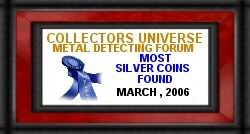
Pocketpiececommems US face value count was$36.36!!
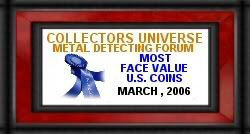
Dockwalliper's non US value face count was 5 cents!!
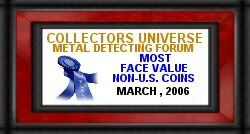
30AnvZ28
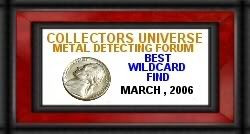
Phut

IndianHeadMan

Phut
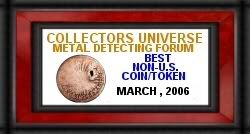
Phut

Congrats to all our winners!!
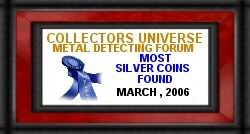
Pocketpiececommems US face value count was$36.36!!
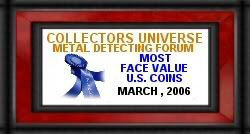
Dockwalliper's non US value face count was 5 cents!!
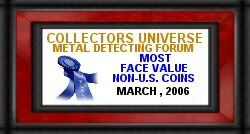
30AnvZ28
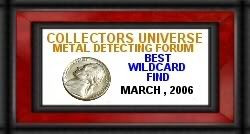
Phut

IndianHeadMan

Phut
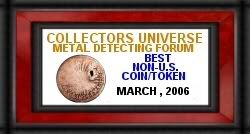
Phut

Congrats to all our winners!!

Analog Rules! Knobs and Switches are cool!




0
Comments
Ok, since I've never won anything before I don't know how to download the award to my sigline. Any help would be greatly appreciated.
<< <i>Holy cow. I actually won something?
Ok, since I've never won anything before I don't know how to download the award to my sigline. Any help would be greatly appreciated. >>
If you have won an award and wish to wear your little "trophy plaque" in your signature line, but are not sure how to do this, here's how.
1. Go to the Award Winners thread and find your award. (Actually, you're there. Ignore this step.)
2. Move the cursor of your mouse over the picture of your award.
3. click the RIGHT hand mouse button and select "Properties".
4. You'll see the web address (URL) of your image. It will start with "http" and have a bunch of other junk behind it. Move your mouse cursor over the web address, RIGHT click, scroll down to "Select All", click that, and you should see the web address highlighted in blue.
5. When the web address is highlighted in blue, move your cursor over the highlighted area, RIGHT click, and select "Copy". Close the "Properties" box you just copied from.
6. Go to the toolbar at the top of the page and click on "profile" to access your profile.
7. You'll see a white box down near the bottom, beside some text that says "Signature: (max 255 characters)". Holding your cursor over this white box, RIGHT click and select "Paste". This will paste the URL (web address) of your image into your signature line, but you're still not ready for it to display as an image.
8. You'll need to put opening and closing image tags around your URL for it to work as an image. Type these "IMG" tags before and after the URL, as I'll show you in the example below. (The BLACK part is the image tags you need to type, the RED part is the URL you should have already pasted in-of course, it'll all be black when you type it). Make sure there are no blank spaces in there anywhere.
9. When you're done pasting in your URL (step 7) and putting the opening and closing image tags in front of and behind it (step 8), you should be good to go. Just click the button that says "Update Profile" at the bottom of your profile page, and your image should show up in your signature line.
I see some exact picture cropping going on in this month's rewards! Good job GR!
<< <i>Congrats to all winners!!!!
I see some exact picture cropping going on in this month's rewards! Good job GR!
Thanks Zot.
I'm starting to get the hang of my new photo editing hardware, but have a lot to learn yet.
Keep the coil to the soil!
HH