Photography Practice: or Look at/Grade this Large Cent and 3 Cent! (Big Files)
I have been playing around a bit with my friends camera which is a lot better than mine and took a few pics. Here is a Large Cent and 3 Cent for you to comment on. I would appreciate any advice! Oh, and there's going to be another picture thread in a moment here with a couple possible Lincoln Cent errors I would like help with and some other stuff, check it out!
BTW, All photos were editted using Paint!!!
Large Cent Obverse:

Reverse:

3c Obverse:

Same under different lighting:
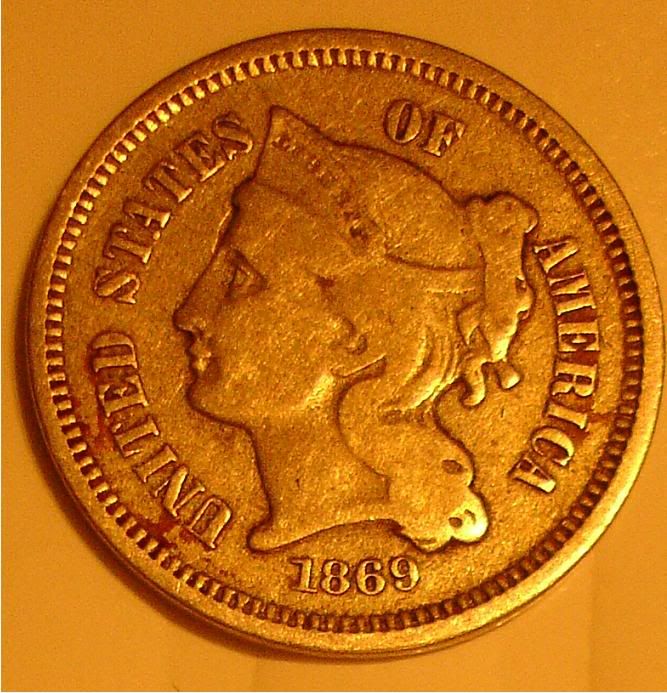
3c Reverse:

Same under different lighting:

Thats it, feel free to comment/ grade these and check out my other pic thread! Thanks
Joe
BTW, All photos were editted using Paint!!!
Large Cent Obverse:

Reverse:

3c Obverse:

Same under different lighting:
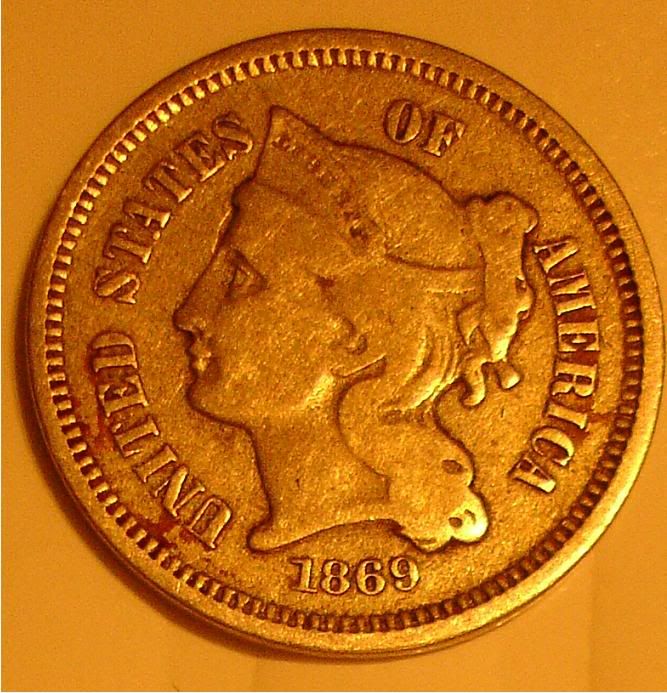
3c Reverse:

Same under different lighting:

Thats it, feel free to comment/ grade these and check out my other pic thread! Thanks
Joe
Lincoln Cent & Libertad Collector
0
Comments
Second, if you adjust your lighting, you need to adjust your white balance and/or exposure. I'm assuming you used the same background for all the coins? If so, they all should look white like the first 3 cent nickel pic.
<< <i>I know it's nothing too special but I could look at it for hours >>
That's all that counts.
I miss the earlier days when I was like that. I guess I'm more jaded now. There aren't as many coins that I can look at for hours. Interestingly, the ones that do hold my interest are, like your 3c there, not always in the best of shape. I can fondle one of the well-worn, holed Bust halves I've been collecting lately and enjoy it even more than one of the slabbed AU examples from my dealer stock. And a grubby Seated dime that I dug out of the dirt while detecting can excite me more than a brilliant Uncirculated example I bought. I like circulated Morgan dollars more than I do Mint State ones. Go figure.
<< <i>
First, it would be nice if the coins were oriented in the proper direction. >>
<< <i>
Second, if you adjust your lighting, you need to adjust your white balance and/or exposure. I'm assuming you used the same background for all the coins? If so, they all should look white like the first 3 cent nickel pic. >>
I agree with you. Unfortunately, my computer at home is very slow and I had to do all of this at school. The only photo editting software is Microsoft Paint and you can only rotate photos in multiples of 90 degrees. They are all as close to aligned as I could get them this way.
Same goes for all the lighting, you can't edit that in Paint. Thanks for all the tips thought.
Lordmarcovan: Well, maybe hours was a bit of an overstatement.
joe
The white balance and exposure should be adjusted/set in the camera. That way you don't need to do much in image editing software, other than cropping and compressing. Practice, practice...
Second coin VG 10 (looks cleaned?)