Question on adding pictures to registry??
Thanks to a few board members I am now skilled enough to add pictures to the registry. I do have a few questions.
1 when you scan to you crop the label and cert # off and just have all card.
2 do you see any problems with leaving the cert # on there
3 what is about standard size to allow you to go to next image(some are to large to hit next, then you have to max the screen to view others).
Thanks in advance. I have only been on the board for a few months and have received nothing but help from picking up cards to info to laughs at some of the crazy post.
Dave
1 when you scan to you crop the label and cert # off and just have all card.
2 do you see any problems with leaving the cert # on there
3 what is about standard size to allow you to go to next image(some are to large to hit next, then you have to max the screen to view others).
Thanks in advance. I have only been on the board for a few months and have received nothing but help from picking up cards to info to laughs at some of the crazy post.
Dave
0
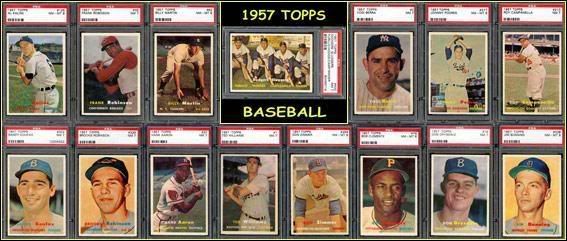
Comments
I leave the cert on I see no problem but Im sure that their are.
I too am having problems with sizing so that I dunno
Ill be checking the thread though.
I scan standard sized cards at 150 dpi.
They take up most of my screen top to bottom, but I can hit the next button.
How big registry scans look on your screen also depend
on the settings you've chosen for your monitor and computer,
and whether or not your computer automatically resizes a pic to fit your on your screen.
Anything between 100 dpi and 150 dpi should work fine for most viewers.
"How about a little fire Scarecrow ?"
anyway, i scan my cards at 200 dpi, crop out the slab, cut and paste an image of the card's reverse onto the image file of the front (software with a stitching feature is probably easier, but i don't have that option and haven't been able to find shareware that i really liked), and then resize the image so that it's between 450 and 500 pixels high, depending on the set. with a horizontally oriented set, like '56 topps baseball, i set the height to 625 once i paste the card's reverse below the image of the front. then, when it comes time to save, i move the jpeg slider to 80 to 95 percent of the max, again depending on the size of the image. this almost always gets me below 100 kb and the images look good on my monitor, which is set to 1024x768.
here's a few samples of some of my favorites:
this one's from a blank-back set. i don't bother scanning the back on cards with blank backs or where the backs are all the same, like a lot of caramel sets.
t206 backs, though, add a lot of character.
1957 Topps 99% 7.40 GPA
Hank Aaron Basic PSA 7-8(75%)