PCGS Cert Verification update
 nencoin
Posts: 1,301 ✭✭✭✭
nencoin
Posts: 1,301 ✭✭✭✭
During the middle of the day today, it appears that PCGS updated (i.e. downgraded) their cert verification page: www.pcgs.com/cert. Is everyone else noticing this? You can no longer scan the barcode on the insert to access the information, and must type it in instead. Nice "update."
1
Comments
Something is going on.
The verification page has a new look.
Here is screenshot with TrueView.
Here is screenshot with no TrueView.
Hopefully, that option just hasn’t been added to the new page yet.😬
Mark Feld* of Heritage Auctions*Unless otherwise noted, my posts here represent my personal opinions.
I'm confused. Are you scanning in barcodes from your PC somehow? Was there previously an ability to do that with a webcam or something?
I just opened the mobile app and it allows barcode scanning.
Collector, occasional seller
Yes, I have a desktop barcode scanner attached to my PC. Having the scanner is a critical component of our day-to-day business.
Interesting, I did not know that was a functionality of the site. I do notice that the text entry field does not have focus when the www.pcgs.com/cert is opened in browser. What happens if you click in the area to type the number and then scan a slab?
I don't know how a barcode scanner delivers information so I'm just assuming it types whatever the barcode translates to into whatever field is selected.
Collector, occasional seller
You can still use the app. What happens when you use your scanner now? I never saw the website’s ability to utilize the barcode to begin with. The app has a built in scanner.
- Bob -

MPL's - Lincolns of Color
Central Valley Roosevelts
I don't like this at all.......................
Mike
My Indians
Dansco Set
I think this may be it (don't have a setup right now to test) You can buy USB barcode scanners, I have an old one, and what they seem to do is send text strings out the USB of what they scan.
The new cert verification requires a 7 or 8 digit number. The old cert verification was able to parse out the necessary information from the barcode scan. Before, I could scan in this 1916-D 25c MS65: 0056746512446915, and the coin information would pull up. Now when I scan that, I get a red message telling me to enter in the 7 or 8 digit number, so I have to manually type out 12446915.
ok. besides that very important issue, do you have to click in the box for it to scan the data into that box?
I'm not sure why they bothered to change it, especially when there are so many other fixes and improvements that could be making. The previous layout was really effective. This is OK but it's more spread out but not presented as nicely. I'm not sure why everything is so spread out for no reason. I guess the new way to do things is to make people scroll.
Yes.
Thank you, everyone, for the feedback. Please feel free to provide any specific thoughts on what you preferred about the older layout versus the new. This feedback is being shared directly with our team and will help us continue improving our services.
We upgraded our cert verification page to prepare for an exciting upcoming announcement. I understand the new look may take some getting used to, but in the meantime, please keep the open dialogue coming!
Heather Boyd
PCGS Senior Director of Marketing
it's more than just the look
a significant decrease in ease of functionality has occurred (and they're easy to fix)
see the quoted posts below and they are obviously above in the thread
the focus should be on the cert entry box
for those using a scanner on a pc, the page is trying to use the whole info contained in the scan instead of the 7 or 8 digit cert
both are quick fixes
Thanks Heather, I'm glad you guys are looking at this feedback. I have a few more suggestions.
For an example verification page with Trueviews like https://www.pcgs.com/cert/52659044 there should also be a link to https://www.pcgs.com/trueview/52659044 where we can download all of the images also.
I don't know why the NFC notice is so prominent and occupies the main focal area of the page. This information should be minimized and de-emphasized, in my opinion. I'm not saying the information isn't useful or important, but I'm not sure this message deserves top billing, and is more appropriately displayed as a footnote somewhere.
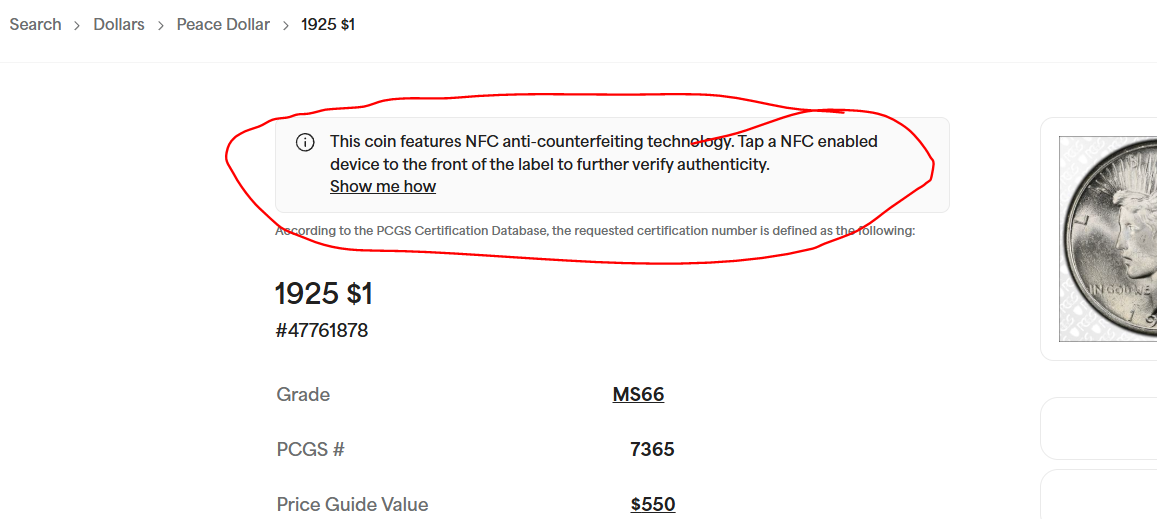
The PCGS Coin number should link to Coinfacts.
it lets a neophyte know there is anti-counterfeiting technology present
for that matter the pop number can link to the pop report
Yeah, don't like it.
I am not sure if it's related to the update, but I have noticed that the auction records no longer sort correctly. When I try to sort by date or grade it is jumbled together and not in order.
Thank you for pointing this out. While I don't use the PCGS auction archive, someone else here at the office does. When he brought it to my attention, I confirmed the issue and said it must be a temporary bug. Now knowing it's still going on, I guess I was wrong.
The aesthetics are awful imo, and on safari, everything near the search bar is overlapped and jumbled. TV of the coin is proportionally tiny, looks like an underdeveloped beta of a brand new website before any of the bugs are worked out.
Founder- Peak Rarities
Website
Instagram
Facebook
Have you ever gotten the barcode scanner on the app to work? I never did, the only shortcut was the NFC scan, but other than that I had to type them in.
Founder- Peak Rarities
Website
Instagram
Facebook
Agreed. It's as if they don't or did use any UX designers and left it up to some coding team.
I just tried and it worked on my ipad. The iPhone was a different story. I couldn’t get the camera to focus. I did try using a QR Code app and it works great with the iPhone and iPad ……..As long as the slab has the QR code.
- Bob -

MPL's - Lincolns of Color
Central Valley Roosevelts
The TrueViews will not magnify on my Desktop PC, In fact, the view is smaller than usual.
WS
Correct, they emulate a keyboard... what they read they "type" into whatever control has the focus.
ANA 50+ year/Life Member (now "Emeritus")
Author: 3rd Edition of the SampleSlabs book, https://sampleslabs.info/
This appears to be designed with mobile users in mind (I assumed people just used the app on mobile but maybe not?)
A "Classic View" toggle for desktop users to be able to access the old layout and functionality would be very nice to have.
I wish they provided the date on when the coin was certified.
You can now scan coins into PCGS cert verification again to pull up the coin info. Thanks for the fix!
Unasked for change in a widely used product does not necessitate a welcomed result.
BST transactions: dbldie55, jayPem, 78saen, UltraHighRelief, nibanny, liefgold, FallGuy, lkeigwin, mbogoman, Sandman70gt, keets, joeykoins, ianrussell (@GC), EagleEye, ThePennyLady, GRANDAM, Ilikecolor, Gluggo, okiedude, Voyageur, LJenkins11, fastfreddie, ms70, pursuitofliberty, ZoidMeister,Coin Finder, GotTheBug, edwardjulio, Coinnmore, Nickpatton, Namvet69,...
Maybe I missed it, but what was the exciting announcement? Also the auction records on CoinFacts are still jumbled and can not be sorted by date.
I agree.
You can usually come close based on the cert numbers and/or slab generation. Not an exact science but can get you in the ballpark for the year.