Smartphone on screen magnification to view coin details really close up.
 Tramp
Posts: 792 ✭✭✭✭✭
Tramp
Posts: 792 ✭✭✭✭✭
I'm usually up on most technology but recently I found that our smartphones come standard with some pretty powerful on screen magnification options for viewing coins up close. Maybe I'm slow and you already knew this info but in case you didn't, I wanted to share because it's been very useful and helpful in viewing really close ups of coins online like eBay, PCGS, GC, HA, etc or even the pictures I've taken, when those pics are still too small to see the details. The magnification works on anything you are viewing with your smartphone.
Android smartphones - Go to Settings and then go to Accessibility.
Motorola - click on Magnification and toggle On for Magnification with Shortcut
Samsung - go to Visibility enhancement, click on Magnification and toggle On for Magnification Shortcut.  https://youtu.be/YsPAXnc4-nc
https://youtu.be/YsPAXnc4-nc
.
.
An icon/shortcut, like above, will show on your Android phone to control when you want magnification on or off by clicking the icon. When on, use your fingers to pinch control to enlarge or move over the areas to view or read.
.
.
iPhones - (Edit). Appears Window Zoom on the iPhone is more comparable to Android's Magnification option. I don't own an iPhone so I hope this is accurate info. See this video for more.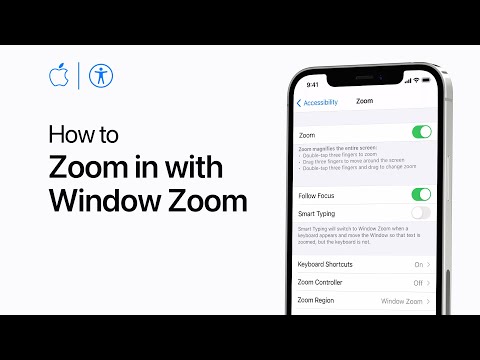 https://youtu.be/t6tH5OZkcck
https://youtu.be/t6tH5OZkcck
.
.
My Motorola Android goes from this view:
To this this view:
And in between:
USAF (Ret.) 1985 - 2005. E-4B Aircraft Maintenance Crew Chief and Contracting Officer.
My current Registry sets:
✓ Everyman Mint State Carson City Morgan Dollars (1878 – 1893)
✓ Everyman Mint State Lincoln Cents (1909 – 1958)
✓ Morgan Dollar GSA Hoard (1878 – 1891)
Comments
I just tried on my iPhone 12 Pro and bad things happened. I couldn’t find the magnifier in “accessibility” but I found “zoom” instead. I turned on zoom and moved a slide to a maximum of 15x zoom. My screen got so big I couldn’t navigate and do anything. I tried powering it off and I couldn’t because the power off thing was so big I couldn’t slide it. Then it asked me to enter my password but it was still all big and the keyboard wouldn’t open up. So I started hitting all the buttons at the same time and it sent out an emergency SOS. But when it did that, it made the screen normal size again and I think I turned off the SOS. I went back in settings and turned that zoom button to the off position. Now I’m wondering if the cops will show up because I had set off the SOS thingy, I don’t think so but for a couple of minutes I was thinking they might.
No kidding, all of this just now happened.
I think I’ll just stick to using the zoom in my camera on the iPhone, that’s how I usually do it 🌞
Mr_Spud
I just watched the YouTube video and tried again. I could only find the magnifier by doing a search on my home screen. I found it, and it works for magnifying things visible to my camera lens, like you could read a menu with it. But I couldn’t find a way to look at a photo on eBay or the internet with it, only through the camera lens 🤔
Mr_Spud
It looks like iPhones call it Window Zoom that's somewhat comparable to Android's Magnification option. Maybe this video is more appropriate. I'm not an iPhone owner so I couldn't navigate to test.
USAF (Ret.) 1985 - 2005. E-4B Aircraft Maintenance Crew Chief and Contracting Officer.
My current Registry sets:
✓ Everyman Mint State Carson City Morgan Dollars (1878 – 1893)
✓ Everyman Mint State Lincoln Cents (1909 – 1958)
✓ Morgan Dollar GSA Hoard (1878 – 1891)
Dang! This happened to me, also! I should have at least scrolled down before drinking the Cool-aid. I was able to move around on the enlarged screen (to power off) using three (3) fingers to navigate, rather than the normal two (2) then swiping to power off. After powering it back on, the screen looked normal. I changed back the settings. I'm glad the cops and the paramedics didn't knock on my door.
Matt Snebold
It appears the iPhone Zoom isn't popular and reading other articles it appears the iPhone Zoom has issues of zoom getting stuck or freezing unfortunately.
The Android Magnification option I've been using has had no such issues and works really great.
USAF (Ret.) 1985 - 2005. E-4B Aircraft Maintenance Crew Chief and Contracting Officer.
My current Registry sets:
✓ Everyman Mint State Carson City Morgan Dollars (1878 – 1893)
✓ Everyman Mint State Lincoln Cents (1909 – 1958)
✓ Morgan Dollar GSA Hoard (1878 – 1891)
Double tapping with 3 fingers will activate zooming. Triple tapping with 3 fingers will open a dialog box with a few options. One option is to zoom out. At the bottom of the box there is also a slider bar to increase or decrease the amount of zoom. No need to panic if your screen suddenly zooms beyond the capability to know where you are. Simply tap 3 times using 3 fingers.
- Bob -

MPL's - Lincolns of Color
Central Valley Roosevelts