Moving cards to a registry set
 skrezyna23
Posts: 908 ✭✭✭
skrezyna23
Posts: 908 ✭✭✭
I added some CERT numbers to my inventory but I have always forgotten how to move them to a registry set. The directions on the PSA website are confusing. There is no longer and a "Report a cert that should match this checklist" on the MY SETS page.
These screen grabs show that the link does not exist.
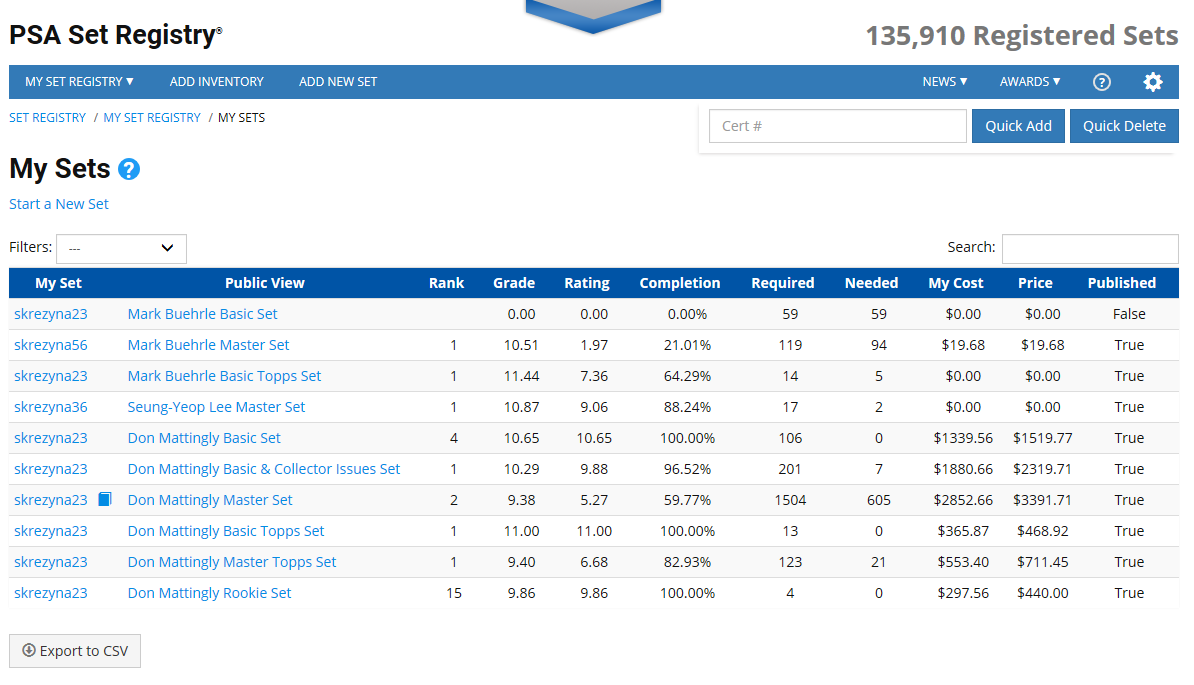
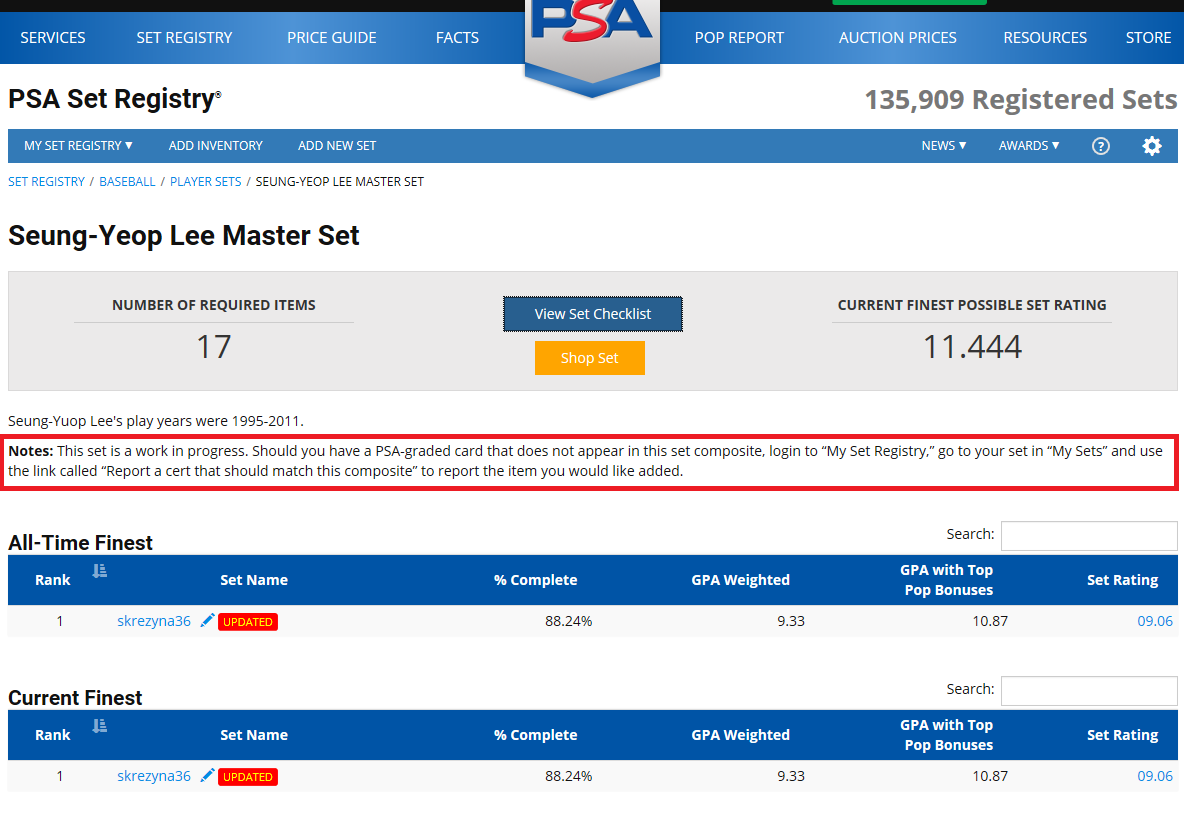
I was given these instructions via email a while ago:
Step 1. In My Sets, go to the set where your inventory item should be available to add.
Step 2. Click the link called Report a cert that should match this composite which is located just above the set composite.
Step 3: Select New Slot for the Request Type.
Step 4: Type in the certification number of your item that is not available to add in the box label “Cert Number.” The New Slot Name will be filled in automatically with the information from your certification number.
Step 5: If you are requesting a team card or a card that may not necessarily have the name of the player on it, then type in the name of the player in the comments section.
Step 6: Click the Submit Request button. You will be emailed when the item has been added to the composite.
If you look at step 1, the link is missing from the screen grab so I don't know where to go from there. I did this once before but it took me forever to find that page. How do I do it? Any help would be appreciated.
Comments
Please disregard. A friend helped me get to that link. You have to go to the set you want to add to then hit the edit button.
FYI I had a few T206's that were part of the NY Highlanders team set. two certs didn't show as available or automatically load into the set under my registry. I did the report option as stated above and within hours they were updated/added.
myslabs.to/smzcards
Set registry customer service is one of the most efficient and customer friendly operations I’ve ever seen.
yes you have to EDIT first...
https://en.wikipedia.org/wiki/List_of_Major_League_Baseball_players_from_Panama