How can I delete the photos I have in my sets so I can put in new photos from my new scanner?
Hope someone can help me. I thought I could right click and delete, but that didn't work.
0
Best Answers
-
 jay0791
Posts: 3,584 ✭✭✭✭
jay0791
Posts: 3,584 ✭✭✭✭
Make sure you are n edit mode
Select exact card you want to edit.
When pic comes up you can select remove.
Collecting PSA... FB,BK,HK,and BB HOF RC sets
1948-76 Topps FB Sets
FB & BB HOF Player sets
1948-1993 NY Yankee Team Sets5 -
 bammerbb
Posts: 162 ✭✭✭
bammerbb
Posts: 162 ✭✭✭
Thanks a lot jay for the advice. I couldn't go to sleep very soon thinking about it, thought maybe it had something to do with editing.
0 -
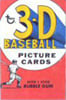 bobsbbcards
Posts: 3,254 ✭✭✭
bobsbbcards
Posts: 3,254 ✭✭✭
...and obviously it would help if PSA would add a "Delete images from checked items" option. I've begged them, but no dice.
6
Answers
If you delete an image and immediately replace it with a different image that has the exact same name (ex. 69Topps500Mantle.jpg), the old image will once again appear (PSA's software thinks it's being efficient by using the deleted image again). Their housekeeping software (chron or something similar) probably goes through each evening and cleans out the deleted files. I've found that if I wait a couple of days after deleting images, I can use the same names. If I'm in a hurry, I have to be more creative on my replacement names (ex. 69Topps500MantleWTF.jpg).
bobsbbcards SGC Registry Sets