Options
Photobucket heads-up
 lkeigwin
Posts: 16,891 ✭✭✭✭✭
lkeigwin
Posts: 16,891 ✭✭✭✭✭
It appears Photobucket has added a new feature and automatically enabled it. The feature places a URL tag in front of the IMG code we use for posting pictures here. The idea is to make the images clickable, to take you to the Photobucket site.
Problem is, the new code doesn't work with this forum software. So your images will not appear in your post unless you edit-out the URL code (or it will appear with the extraneous URL tag text). Pain in the butt.
I see there is an easy configuration fix.
1) Go to your Photobucket account and log in. Then click your profile name at the very top and choose "User Settings".
2) Notice the different tabs under "Personal Information". Click on "Albums".
3) You'll see a screen similar to below. Uncheck the "link back to albums" box. That will eliminate the URL tagging and give you just the IMG code for posting here.
Lance.
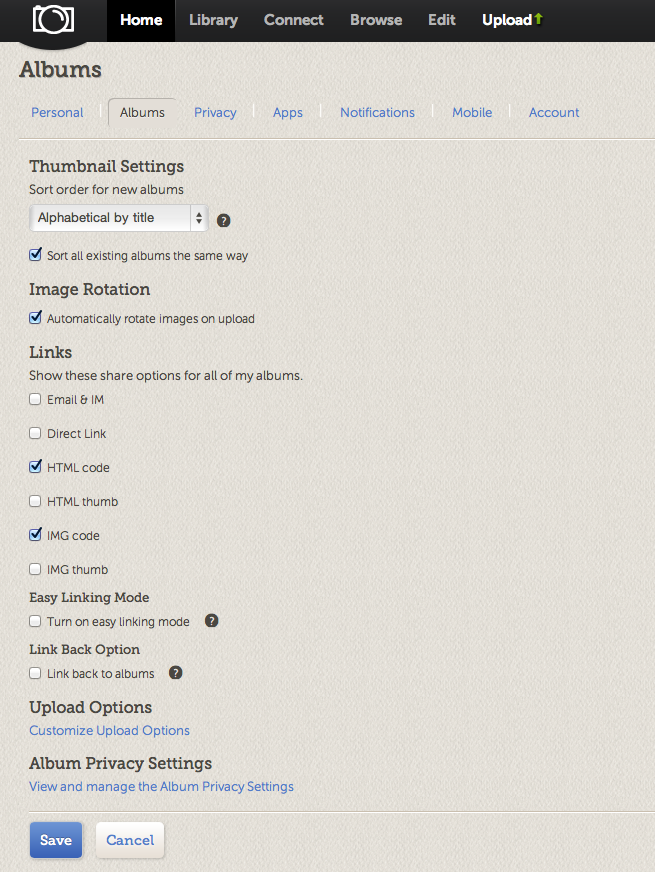 >>
>>
Problem is, the new code doesn't work with this forum software. So your images will not appear in your post unless you edit-out the URL code (or it will appear with the extraneous URL tag text). Pain in the butt.
I see there is an easy configuration fix.
1) Go to your Photobucket account and log in. Then click your profile name at the very top and choose "User Settings".
2) Notice the different tabs under "Personal Information". Click on "Albums".
3) You'll see a screen similar to below. Uncheck the "link back to albums" box. That will eliminate the URL tagging and give you just the IMG code for posting here.
Lance.
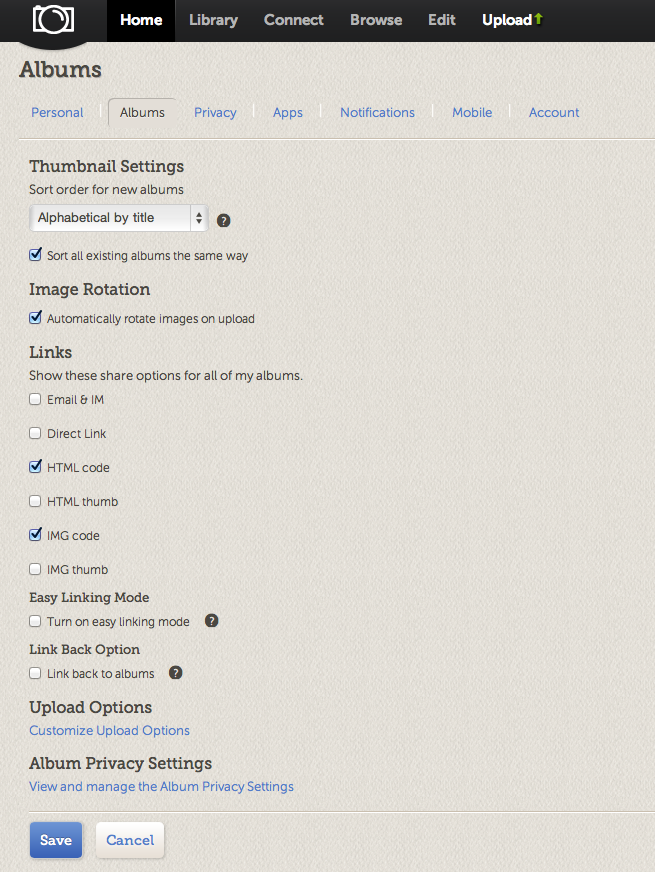 >>
>>Coin Photography Services / Everyman Registry set / BHNC #213
0
Comments
Another case of improving a online site until it almost not worth using.
“The root problem with conventional currency is all the trust that's required to make it work. The central bank must be trusted not to debase the currency, but the history of fiat currencies is full of breaches of that trust.” - Satoshi Nakamoto
<< <i>be sure the "turn on easy linking mode" is checked (it is not checked in Lance's image). This shows your link code for copying and pasting when viewing your library. >>
Great tip almost makes it like it used to be.
<< <i>be sure the "turn on easy linking mode" is checked (it is not checked in Lance's image). This shows your link code for copying and pasting when viewing your library. >>
Sure, you can do that too. Then triple click the image code and control-C it to your clipboard. Not a lot less effort than hovering over the gear icon and clicking "get links", then "image code".
Lance.
Thanks very much. You made my life much easier!
Also my rotate image & sort options are not checked of, but the direct link along with the HTML & IMG are checked off.
testing to see if any changes actually occurred since last month.
NOPE...STILL THE SAME AS BEFORE ... FOR ME AT LEAST. NO PROBLEM WITH IMG & eBay HTML's
Took me long enough to figure out the pic thing...these things can be frustrating !
AB
Just a test...
U.S. Type Set
<< <i>Thanks Lance that worked... Now I have another problem my new uploads are ending up on page 12 instead of my newest page like I have selected...???? They had to go and change things didn`t they!!!!!
AB
Could it be that the "sort order for new albums" is "oldest first"?
Lance.
Hope you can help and you can PM me if you prefer if you have any ideas... Thanks I appreciate it...
AB
"A dog breaks your heart only one time and that is when they pass on". Unknown
The name is LEE!
Other stumbling blocks have to do with sorting. In the OP screenshot you'll see it is possible to set a sorting criteria for "new albums". You can select "oldest first", "newest first", "alphabetical by title", or "alphabetical by filename". But unless you check the box below that ("sort all existing albums the same way") it only applies to new albums. (BTW, after you save the changes the check mark is removed from just this box. A cosmetic bug.)
The image "title" is what you assign. If you don't provide one then sorting by title doesn't make sense. Forum member Mozin doesn't give his images titles. His filenames are description enough for him. He was peeved there was no option to sort by filename, initially. Problem solved.
Another way to screw with sorting and misplace images is to muck with the "Organize" button presented on every page (see below). The default is off. If you turn it on you get the same sort options. It is probably a bad idea to do this if you have already set the sort order as above. Maybe this is the problem, AuroraBorealis? Not ruling out a bug, though. Who knows what the software developers coded when there are conflicts in sorting commands. (One thing that is kinda nice about turning on the sort button temporarily is that all the folder images are displayed...no pages. Too bad you can't copy links or figure out the page number for that image you finally found and now want to use.)
BigA - is the stray code above your picture the URL tag discussed in the OP? Sounds like "link back to albums" is checked. If not what precisely is the text? Can't be the same IMG code or you would have had two pictures in your post, right?
Lance.
(edit typo)
<< <i>How do you delete more than one picture at a time? You used to check a box of all the ones you wanted to delete, then there was a delete all selected button. Now it seems I have to delete one at a time
I don't generally delete or move images because I may have posted them and that screws up the old threads. If I want them out of the way I rename them, like "sold 1807 bearded goddess PCGS MS65". They're then sorted to the back of the album.
But I looked around and couldn't find a way to mass delete (short of the entire album). I suppose it's to Photobucket's advantage if you use up your free space and have to go pro.
Lance.
well i'm still not able to upload a photo and post on this forum. I'm using an IMAC. This was simpler before all these new enhancements.
<< <i>well i'm still not able to upload a photo and post on this forum. I'm using an IMAC. This was simpler before all these new enhancements. >>
What's the problem? I use an iMac as do many more of us.
I'm not big on change either but technology moves along. Enhancements will happen. It's futile to fight it. Might as well try to master it.
Lance.
Hoard the keys.
INYNWHWeTrust-TexasNationals,ajaan,blu62vette
coinJP, Outhaul ,illini420,MICHAELDIXON, Fade to Black,epcjimi1,19Lyds,SNMAN,JerseyJoe, bigjpst, DMWJR , lordmarcovan, Weiss,Mfriday4962,UtahCoin,Downtown1974,pitboss,RichieURich,Bullsitter,JDsCoins,toyz4geo,jshaulis, mustanggt, SNMAN
No seriously, thank you.
I resisted the new Photobucket code while it was in beta but eventually the testing period ended and Photobucket cut over. I've gotten used to it and I think the rest of us will too.
It's too bad pages are not optional. I don't miss much else. I've tried some other sites like SlickPic. But Photobucket is still the best.
Lance.
[URL=http://s207.photobucket.com/user/gdhoop/media/1917Ty1MS63FHREV_zps3027968c.jpg.html]
<< <i>Testing 1,2,3,,,,
GrandAm, go to the OP and read carefully. Uncheck "link back to albums".
Lance.
I unchecked everything except IMG Code,,,,,,,, lets see,,,,,,,
VICTORY!!!!! I was just posting on the BST Forum and had all that garbly gook and rememberd seeing this thread yesterday so I reread it and after a few tries,,,,,, SUCCESS!!!!!
THANKS
<< <i>lkeigwin:
Thanks very much. You made my life much easier! >>
X100!
Thanks Lance!
PCGS Registries
Box of 20
SeaEagleCoins: 11/14/54-4/5/12. Miss you Larry!
AB
<< <i>I have had it... What a mess... Tried everything and now my new uploads end up on page 24... Seeing I have 39 pages and two days ago the uploads were ending up on page 12 I have no idea whats happening... I have newest in the library selected for the upload and I have looked at my settings and have wasted hours...
AB
PM sent.
Dead Cat Waltz Exonumia
"Coin collecting for outcasts..."
<< <i>I have had it... What a mess... Tried everything and now my new uploads end up on page 24... Seeing I have 39 pages and two days ago the uploads were ending up on page 12 I have no idea whats happening... I have newest in the library selected for the upload and I have looked at my settings and have wasted hours...
AB
It may not work for you, but what I did was create new, smaller albums. Like OBW Dime rolls, OBW Cent rolls, etc. instead of having all in one album . . . Just a thought . . .
HH
1947-P & D; 1948-D; 1949-P & S; 1950-D & S; and 1952-S.
Any help locating any of these OBW rolls would be gratefully appreciated!
Lance.
Hoard the keys.
Of course, when this happens, you're at their mercy since you can't even get to the Help page.
Oh well.............
The name is LEE!