Can no longer see eBay item numbers?
I'm hoping for a quick fix on this: When I snipe, I copy/paste the item # from eBay on to Gixen. Now when I look at the items I'm watching, I can see the item # for a split second but then I'm only seeing like half the eBay ad as well as 'inspired by your recent views' items and seller feedback, all on one page. I can no longer see the item # or seller description.
Is this happening to you to? Is there a way to fix it?
Daniel
0
Comments
Are you doing this on a phone?
I'm old school. this is on my desktop computer. I tried rebooting but it's still not working. Every once in a while , my wife has a good idea :-) She told me to try the app on my phone - I am able to get the auction # that way.
Try clearing the cache on your web browser. Don't delete cookies, just try clearing cache. You can google how to for your specific browser if you're not sure how to do it. That might fix it.
Thanks for the suggestion. It didn't work but at least I cleared the cache for the first time since I've owned my 3 year old computer
You can upload your entire watch list automatically with one button. Watch the item you want to bid on, then all you need to do is go in to Gixen, hit upload watch list and then set each individual item bid price, snipe timing, etc.
IMPORT WL
https://www.ebay.com/itm/267345456464?_skw=
I’m having the same issue. The description, attributes, and item # are displayed briefly and then disappear. Tried multiple browsers. Not an issue on the phone app.
I'm Ok on my tablet...
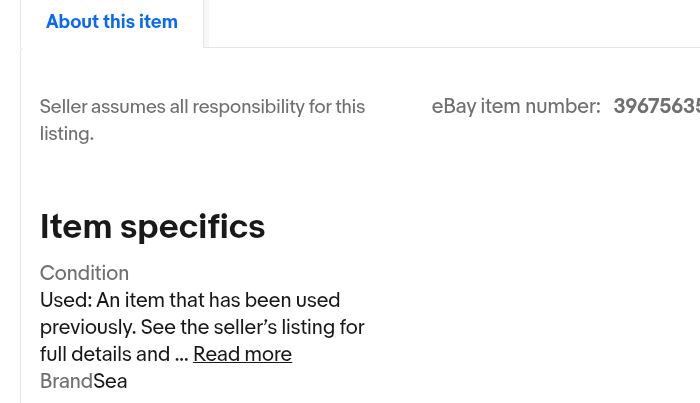
Wow! I did not realize this. Thank you - this definitely works for me.