Options
FAQ 2: Posting pictures to the forum
Since it comes up now and then, I thought I'd give a pictorial guide.
Step 1: Create a new topic or post
Step 2: Type your message
Step 3: Click the attach files button
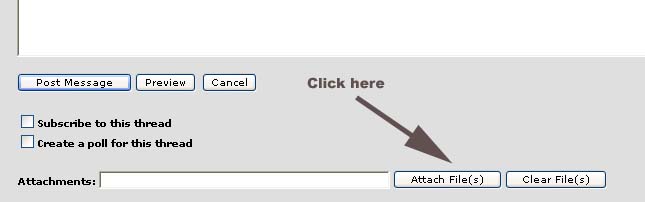
Step 4: Click Browse button to pick a file on your local system. The file must be less than 50K in size.
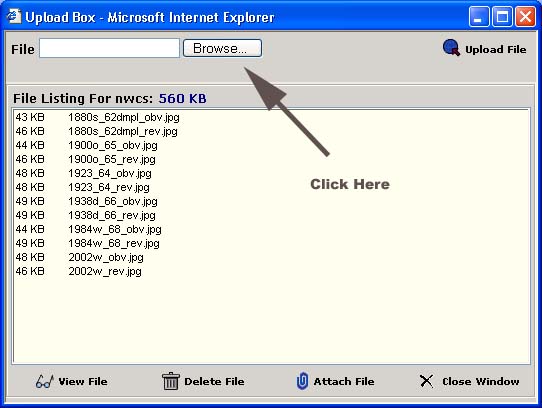
Step 5: You'll see this screen as it uploads
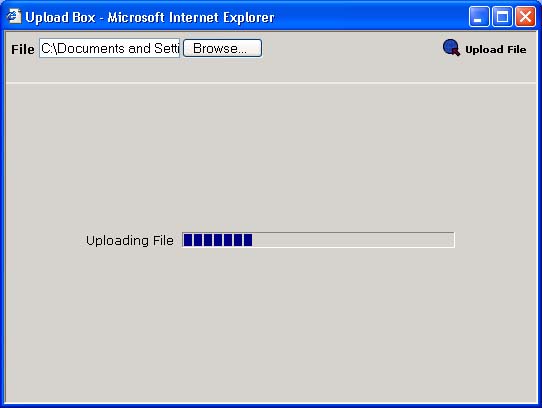
Step 6: Select the file in the list and then click attach
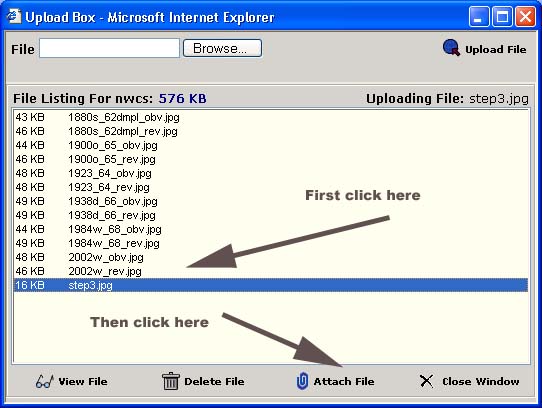
After you have done this, you are finished attaching a file to the post!
Step 1: Create a new topic or post
Step 2: Type your message
Step 3: Click the attach files button

Step 4: Click Browse button to pick a file on your local system. The file must be less than 50K in size.

Step 5: You'll see this screen as it uploads

Step 6: Select the file in the list and then click attach

After you have done this, you are finished attaching a file to the post!
0
Comments
you
are
very
cool!
For instance, in the above example, the author had uploaded a file named 1984w_68_obv.jpg. To include that picture inside the message you would type https://us.v-cdn.net/6027503/uploads/oldattachments/1984w_68_obv.jpg in the box.
Note that this puts the picture at the end of your message. To move it, highlight the information it has added to your message, choose cut from the edit menu, move the cursor to where you want the image to appear within your message, and choose paste from the edit menu.
Also note that once the file is uploaded (step 5) you do not have to click the attach file button as shown in step six in order to include the image within your message, if you do not want to attach the image.
I've been putting it in the message box because that is how I like it when I view other peoples post. Then again, many people have slow internet so maybe the attach is better...
jom
<< <i>i prefer to see the pictures in the post becasue i'm to lazy to open new windows to look at pics. >>
With a dial-up I also worry about loading time for a picture link.
Thanks, Jim
is there a picture there?
Liberty: Parent of Science & Industry
Liberty: Parent of Science & Industry
Liberty: Parent of Science & Industry
Liberty: Parent of Science & Industry
Rainbow Stars
Come on over ... to The Dark Side!
Great job, nwcs.
It's really nice to have a pictorial guide to show somebody, instead of having to go through a lengthy, belabored, and often confusing explanation, each and every time.
For attaching the pic I use the upload box and hit "view file" for the one I want. It bring up your pic in a small window. right click on the image click "properties" and copy the address shown and use the IMG header with your pasted address on your post.
A special gold medal should be awarded to nwcs for creating this thread.
Newbies, take note of the above info!
Great Info here!!!! Appreciate all the help on this one. I've been struggling also getting quality pics to post. Bought the QX3 also. Lee
Russ, NCNE
"Bongo hurtles along the rain soaked highway of life on underinflated bald retread tires."
~Wayne
Russ, NCNE
If you are new and want to experiment posting pictures, go to the Navigation area at the top of this page and scroll down to the "Testing Forum". There you can practice inserting pictures before you do it in a "real" thread.
One of the easiest ways to put images into your messages is to get a free Photobucket account to host your images.
Here is an instruction link to a thread on how to do it:
How to Post Images Using a Free Photobucket Account
----
Below is info I cut and pasted from a post made by CU Coin Forum member "Jonesy". I don't know for sure if he created it but thank him for posting it previously in the Coin Forum.
NOTE: I am currently adding screenshots below the text description to try to make it easier to see some of this procedure.
To put pictures with your post, there are a few things you will need to know.
1. Go to the top of the web page screen where it say's navigation. Click on customize and click WYSIWYG editor to NO.
2. When you Post or reply to a post, you should see 14 Icons on top of the open message text.
3. The fourth Icon should resemble a picture frame with a mountain in the picture.
4. This is the IMAGE icon. You will use this to place images on your post or replies.
5. Upload your images on the PCGS site, This is the easiest way to get pictures posted.
6. Getting your pictures on your post or reply from the PCGS site requires you to do this.
A. Click on the IMAGE icon.
B. Type in the IMAGE BOX http://forums.collectors.com//attachments/
C. After typing that in type in your file name exactly as it appears! Ex. 1913buff67o.jpg
D. You then have in the box line of the IMAGE http://forums.collectors.com//attachments/1913buff67o.jpg
E. Hit enter, This puts the address with the (HTML Code) image tags on your post
F. Click on preview to make sure you got the file name right. If you did, your picture will appear in a separate box. If you did it wrong, you will get a white box with red X in it.
G. If everything went okay, you can put text in. BTW you can put text in before the picture, and or after the picture.
For Newbies, To upload a picture to PCGS.
On the bottom of the screen where you post or reply, you see a square the says Attach File(s).
Click on this and you see a browse button. Click on the Browse button and choose the picture file you want to upload to PCGS. The file has to be smaller than 50kb or it won't accept it. Click on the file you want, then click Open. After doing this you will notice an upload button on the right of the screen.
Click it. You will see your file load to the PCGS site.
This ought to get you going. Remember if you delete a file from your upload box, that image will no longer be seen wherever you posted it. Don't post just anything. This will clog PCGS's servers. Okay, Get to sharing!!
-----
Here is a Guide in work on how to load image files from external (outside the PCGS sever) sources:
Hoard the keys.
Test