Options
Set Registry help needed: Digital gallery showing inconsistent image sizing
 Boosibri
Posts: 11,867 ✭✭✭✭✭
Boosibri
Posts: 11,867 ✭✭✭✭✭
Is anyone else experiencing and issue where the gallery is incorrectly sizing images of coins within the gallery?
Note the gold 8 escudos in the image, they are sized way too small while the 1/2e at the top are large. If I move the 8E to the middle of the gallery the sizing is appropriate again.
Any thoughts from the Set Registry team?
0
Comments
The digital albums do not scale each coin in true scale size. For the most part, most “holes” are made large enough to show off the detail on each coin. You should click on a coin in a hole, and you then use the + and - to increase or decrease your coin photo to properly fill the hole. Remember to press “ok”, and when done, use the gear icon all the way on the left to show the “Save” button all the way on the left side. Good luck
Steve
My collecting “Pride & Joy” is my PCGS Registry Dansco 7070 Set:
https://www.pcgs.com/setregistry/type-sets/design-type-sets/complete-dansco-7070-modified-type-set-1796-date/publishedset/213996
Thanks, I suppose I mean that now the size of the images at the back end of the album are smaller on the page than all of the others. If I move that exact coin to an earlier slot on the album the image size increases.
Latin American Collection
This is usually an issue with the coin diameter stated in CoinFacts. Please try looking up your individual coins in CoinFacts and see if a diameter in mm is stated. If not, then send the info to PCGS and they will add the correct size to the coin or medal involved in CoinFacts. This will make the medals/coins match their relative sizes. This I have done a lot, and usually it helps.
Cheers and stay safe.
National Commemorative Medals of the U.S. Mint:
https://www.pcgs.com/setregistry/u-s-coins/medals-tokens/national-commemorative-medals-united-states-mint-1940-present/alltimeset/195526
I understand that the program uses a default size, unless the particular coin/medal has a CoinFacts entry that states the specific diameter of the coin.
I have had the same problem and asked several months back.....maybe a year.
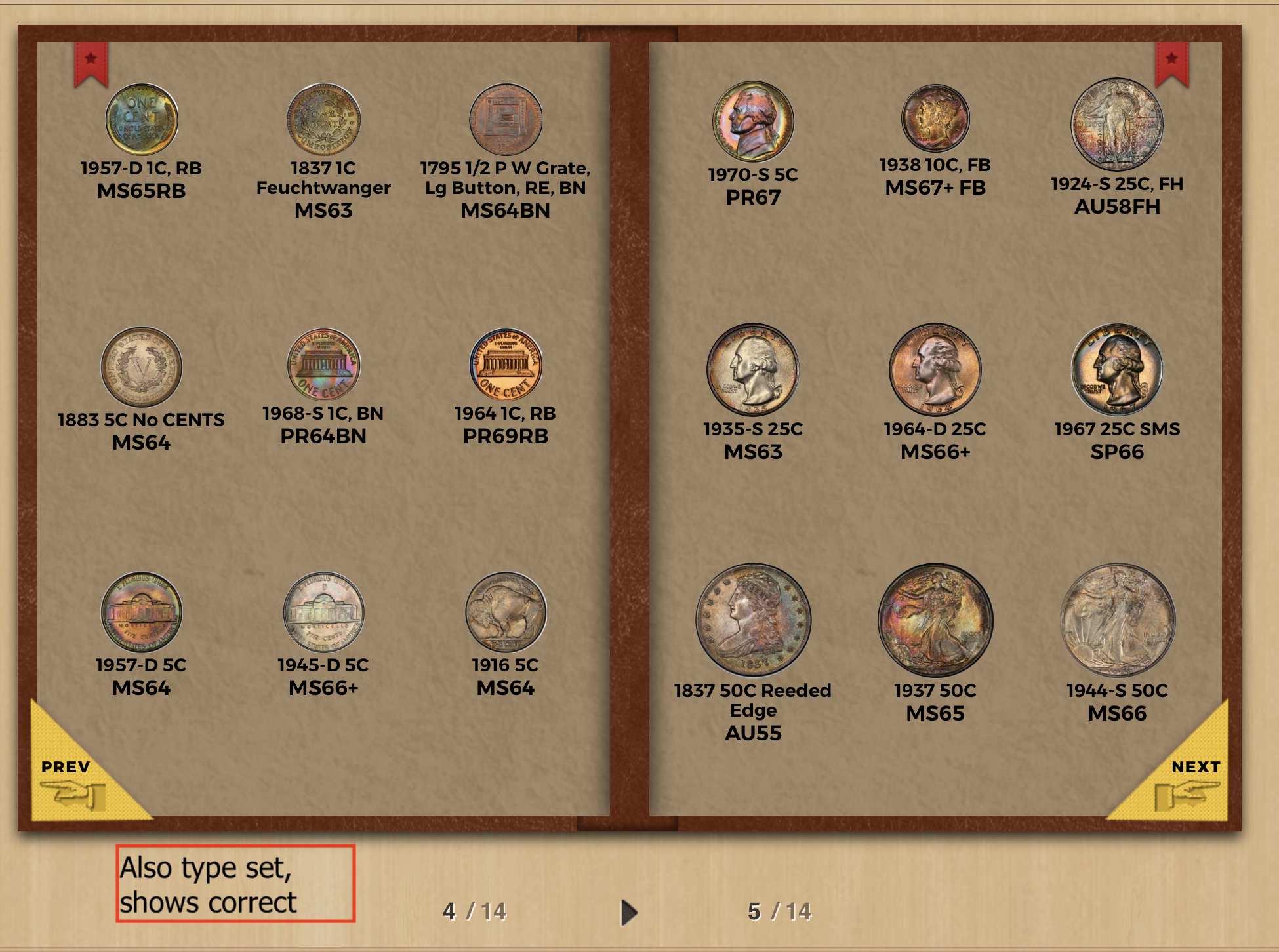

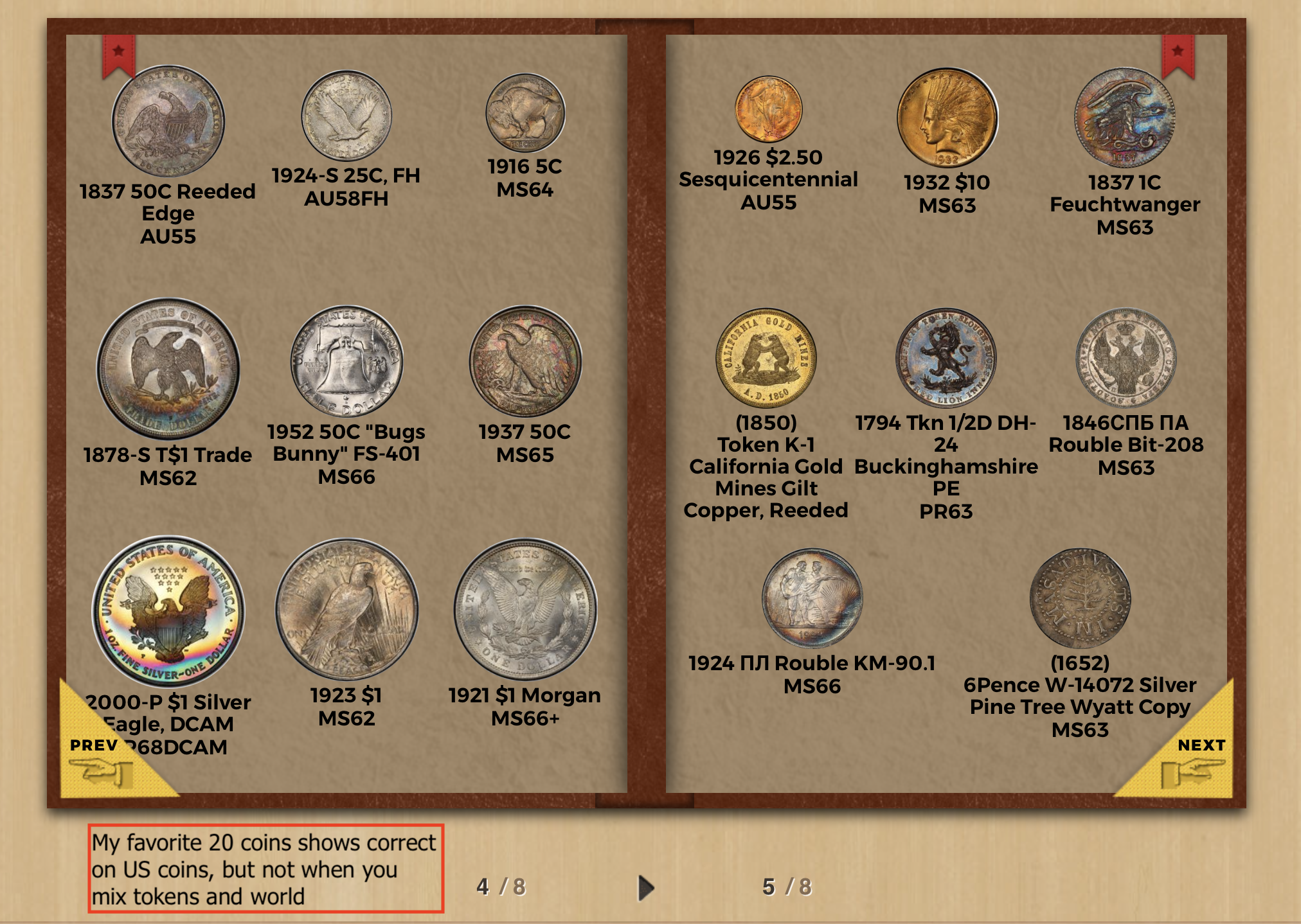


Finally I gave up. At first it worked, then as I added more coins the sizes began to get messed up.
So, then I thought to reduce the amount and it looked almost right.
I think the software needs to take into consideration the amount of wording it has to describe the coin too.
Sometimes the more in the description, the smaller the coin images become. It would really be nice for them to take this software they offer to the next step and make exceptions to allow for various descriptions, sizes and etc....
.
Its super nice to be able to have a virtual coin album but, would love a few fixes to make it great.
.
.
If you notice the type set registry I have does show the correct sizes.
I made comments on each page so you can see what I'm talking about.
.
.
.
.
.
.
.
CoinsAreFun Toned Silver Eagle Proof Album
.
Gallery Mint Museum, Ron Landis& Joe Rust, The beginnings of the Golden Dollar
.
More CoinsAreFun Pictorials NGC
@goldminers is correct, the Registry Digital Albums are sized by whatever information PCGS has on-file for the diameter of each coin. If PCGS does not have a size for a specific coin or the size is incorrect, then your digital album will most likely be off. Since CoinFacts is only for U.S. coins, you will not be able to find sizing information for non-U.S. coins on CoinFacts but you can check there for U.S. coins.
If you reach out to the Set Registry team with the certification number and the correct sizing of your coin, they can work with the appropriate people to update their information and eventually your album images will be sized correctly. If your coin is a recently minted coin, I would recommend finding the coin on the mint's website that issued the coin, most mint websites will show the diameter of the coin. Or if you have the mint packaging and certificate of authenticity it will often be listed there as well.
Happy collecting!
David
I’ve had the same issue (sometimes shows up in my showcase below). Good
To know that there may be a possibility though of getting the sizes correctly scaled.
My current "Box of 20"