Is there a problem with viewing true views through the PCGS cert verify app?
I put certs in of coins I own in the app to take screen shots but the pic is not there like it used to be. It shows up on the desk top version though.
1
I put certs in of coins I own in the app to take screen shots but the pic is not there like it used to be. It shows up on the desk top version though.
Comments
@gtstang I am sorry you are experiencing this problem.
I am able to see the TrueView for one of my coins (84732044) in the PCGS Cert app on my Android device.
Are you using an Apple or Android device? Can you post an example Cert Number (or message me if you don't want it public)? And/or post a screenshot of what you are seeing? Thank you!
T. Whitmeyer
Front-end Developer, Collectors Universe
I put in one of my Cert Numbers in the CoinFacts Search bar on my iPhone and nothing came up.
Screenshot
@twhitmeyer could you show us a screenshot after you put the Cert Number in your CoinFacts App?
- Bob -

MPL's - Lincolns of Color
Central Valley Roosevelts
It does show up in the Set Registry App.
- Bob -

MPL's - Lincolns of Color
Central Valley Roosevelts
@twhitmeyer
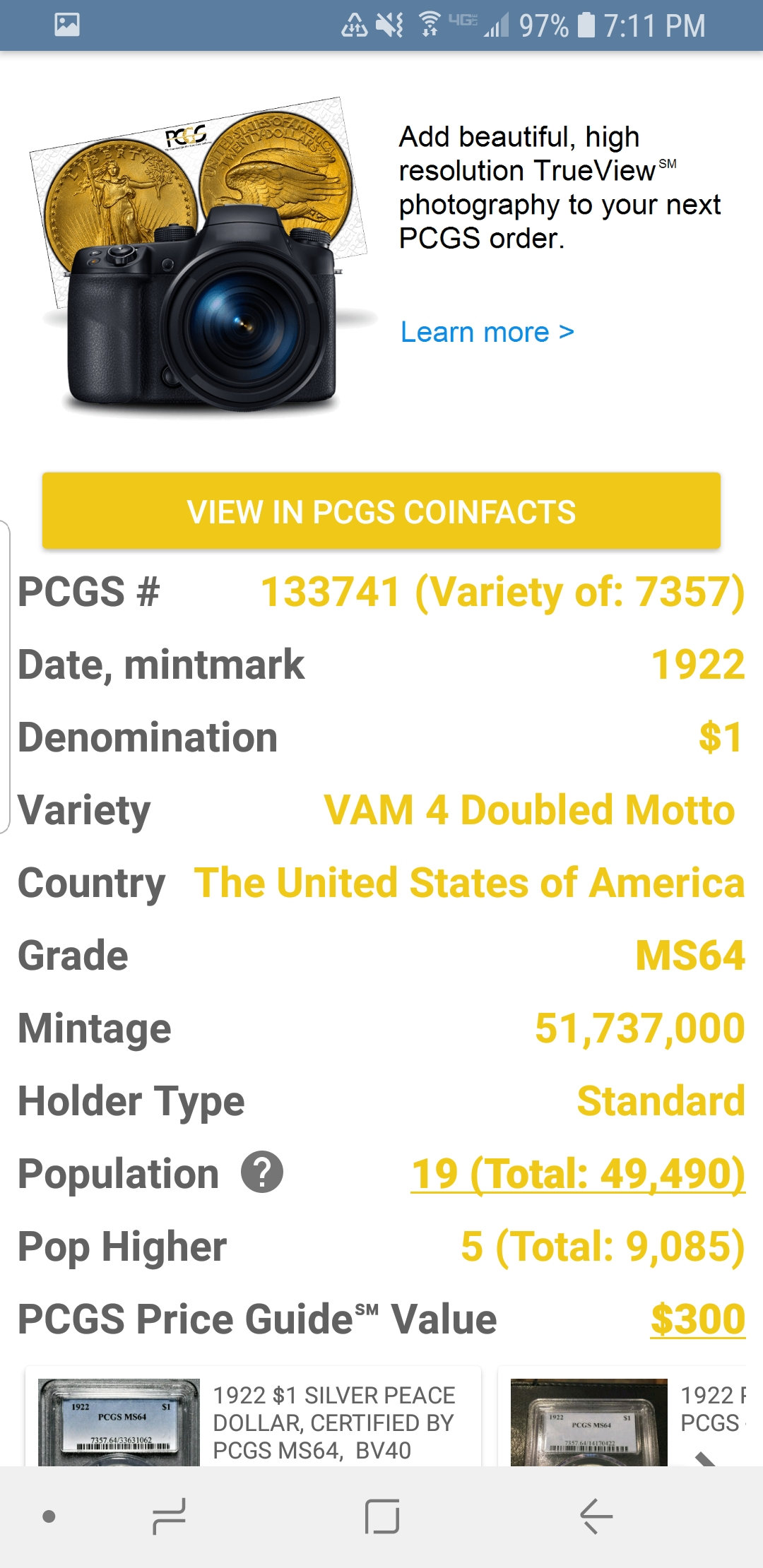
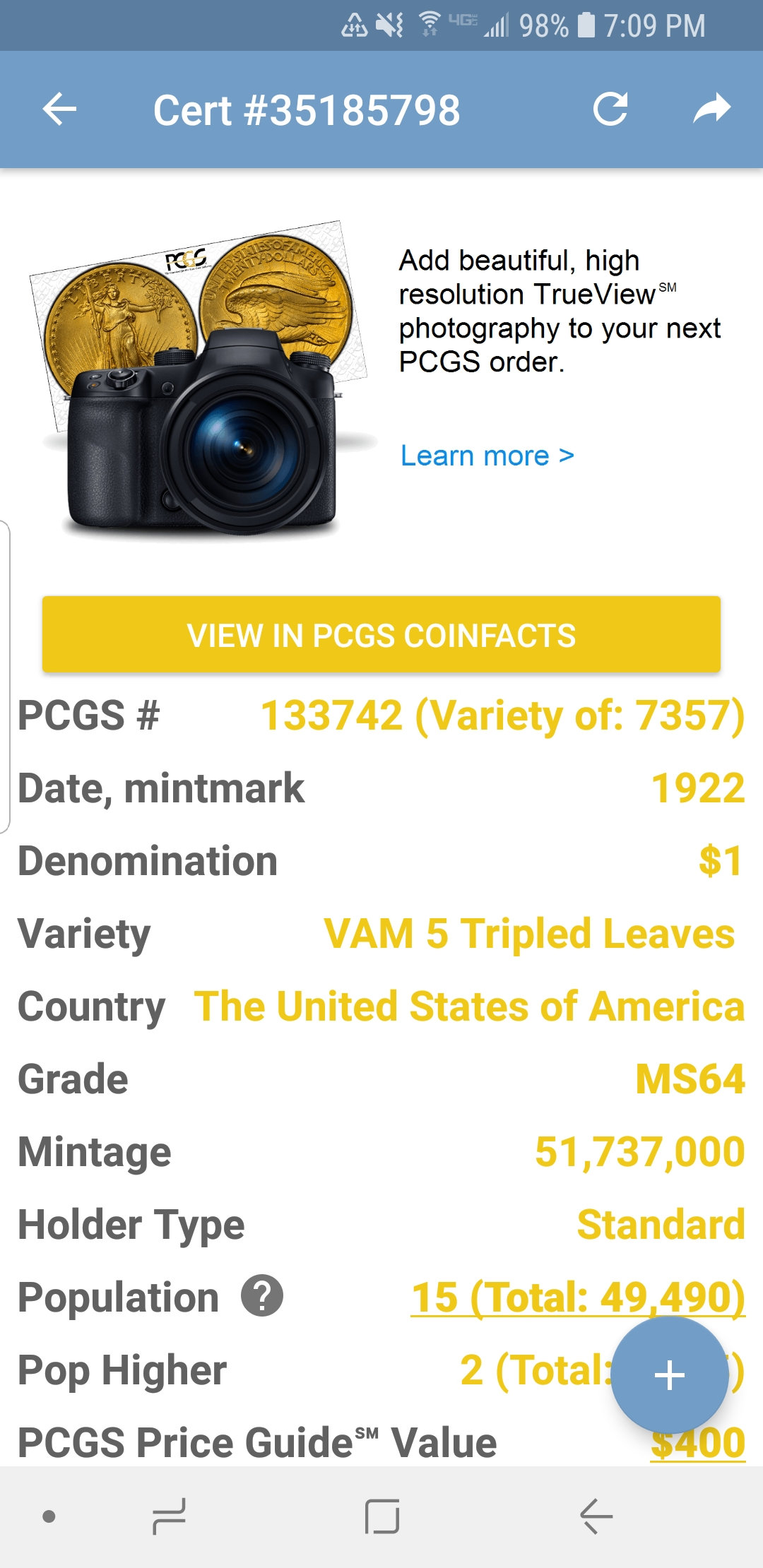
Here are two examples that do not show truview in the app.
I checked multiple others, and some do show images in the app but those images also show up with the latest coinfacts update when viewing "all images"
I believe it may have something to do with the latest coinfacts update?
It's an android phone btw.
@gtstang my original message said 'CoinFacts app' but I meant 'PCGS Cert app' - I have CoinFacts on the brain, sorry about the confusion.
I just pulled up your cert number in the app and see an image... see screenshot:
Maybe there is an issue connecting to our images server temporarily? If you close the app completely and reopen it, does the issue resolve? I'd be interested to know if this issue disappears during use and, if not, I will escalate Monday. I apologize you are experiencing this in the meantime.
T. Whitmeyer
Front-end Developer, Collectors Universe
@twhitmeyer
I went to settings and hit "clear history" and that does seem to have resolved the issue.
Thank you!